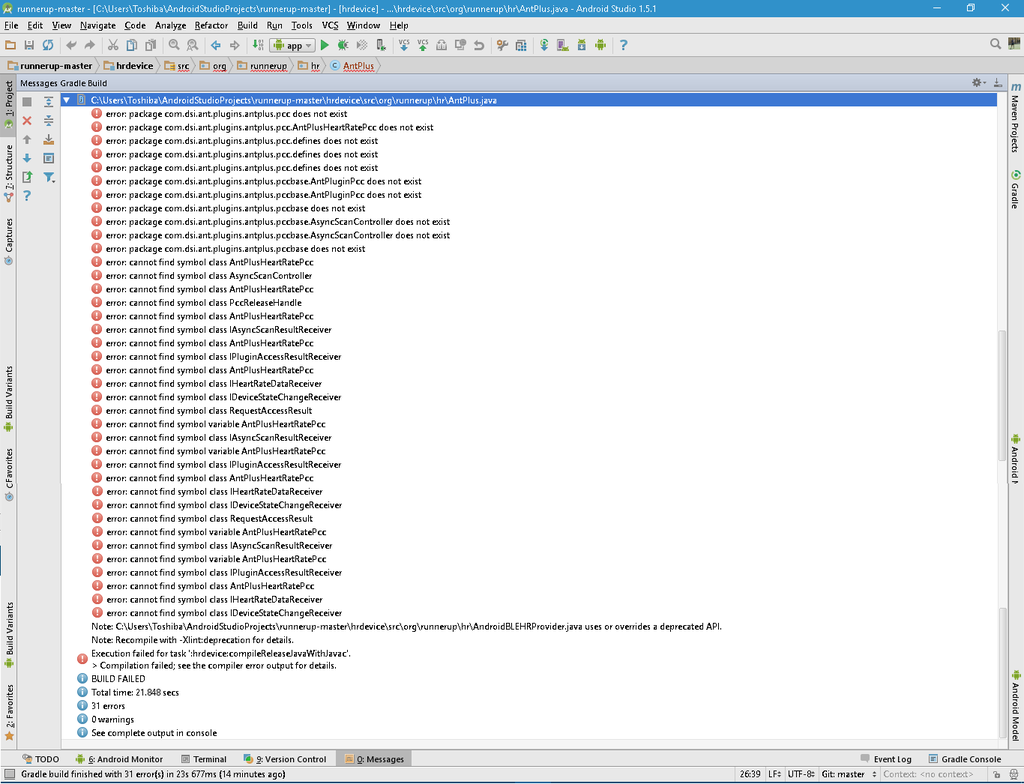I'm trying to build this project at "https://github.com/jonasoreland/runnerup" on Android Studio. But when I'm going to compile it I received this error:
I think it's because I've to update git submodules like said on a page project where is specified to Run the following command to get all submodules:
git submodule init && git submodule update
But I'm new with git and I don't know how to do this. I ask you if you can explain me step by step how to do this.