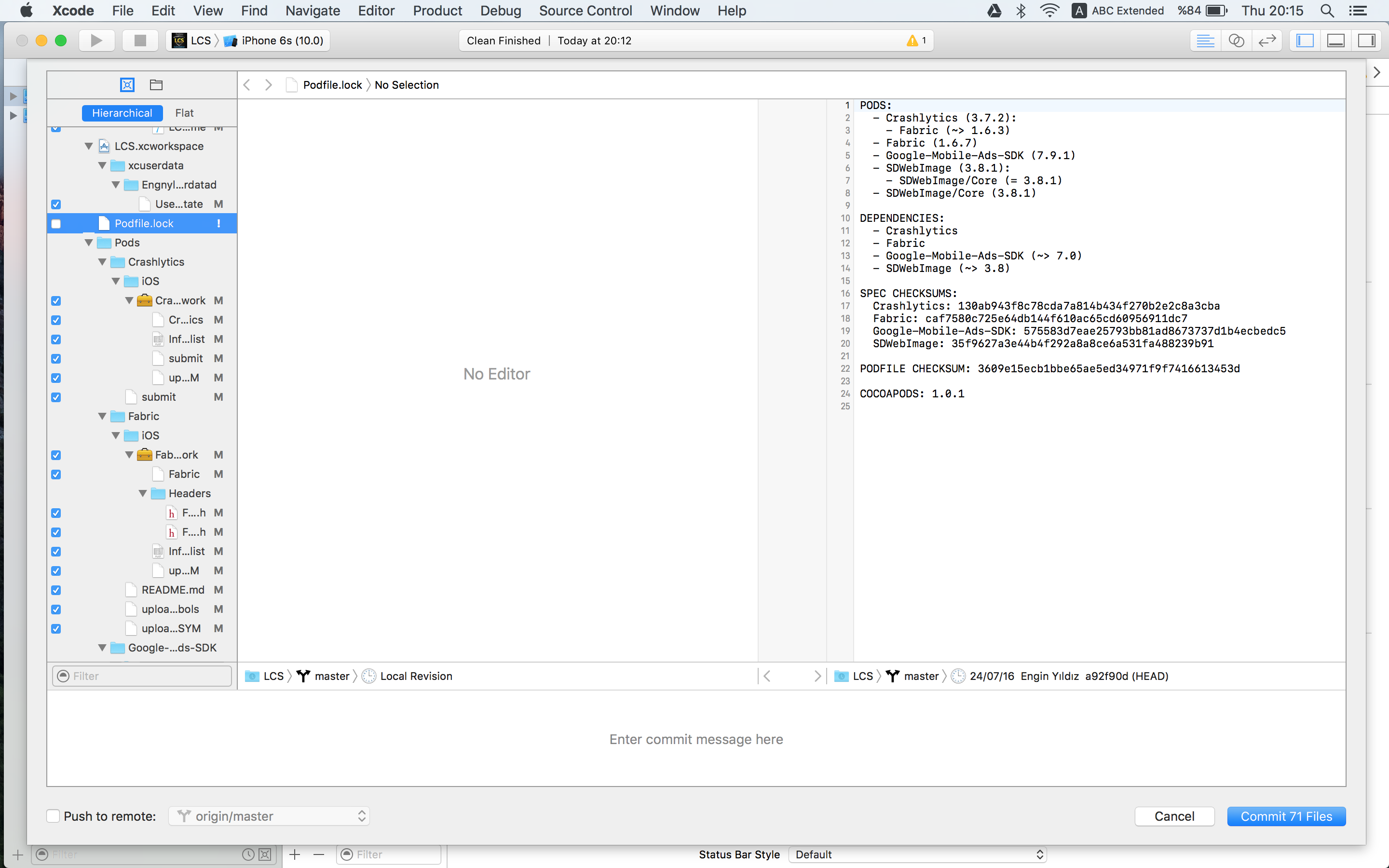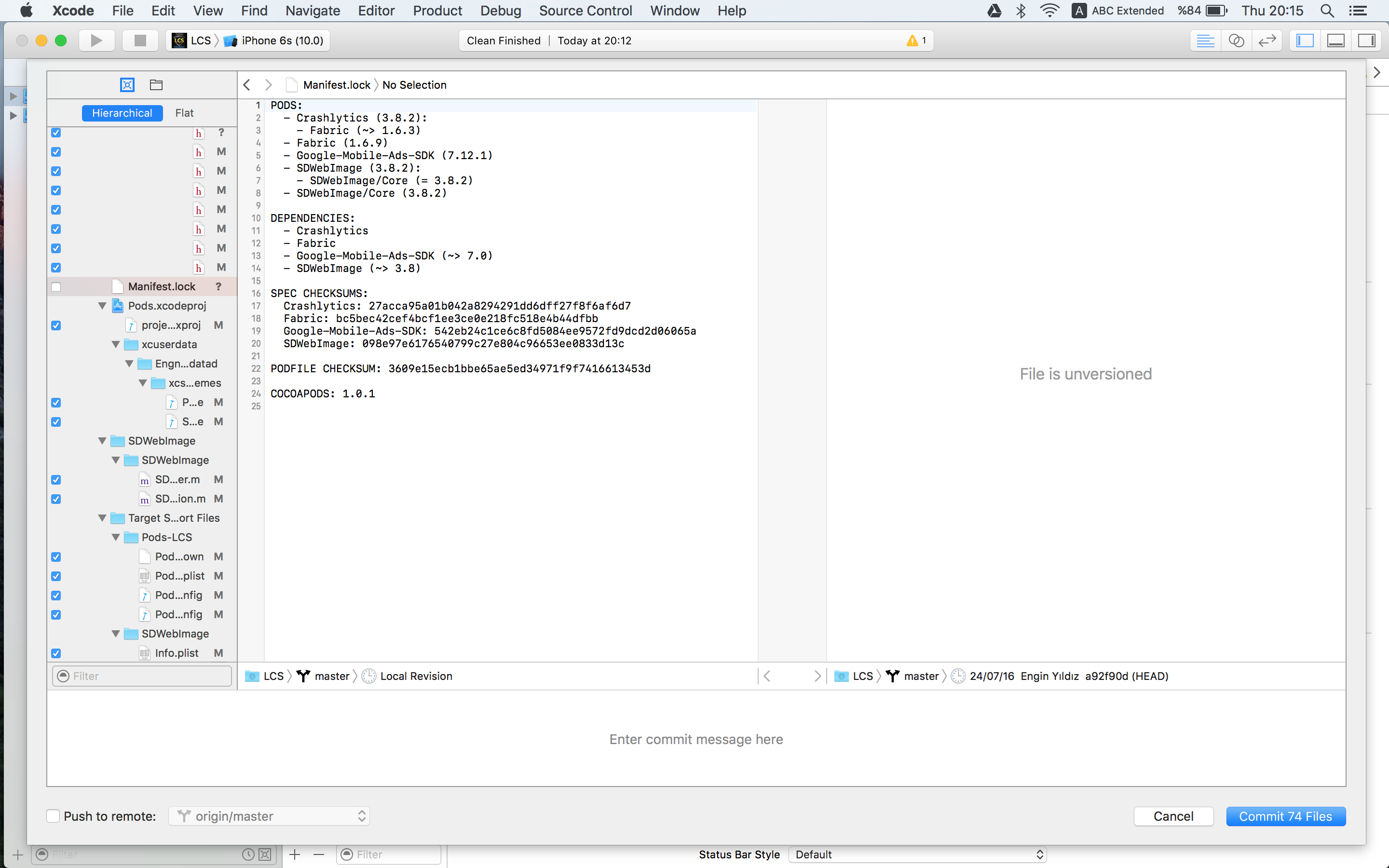I recently started having this issue after attempting to use the pod update command on my project. After successfully updating the pods, xcode now gives me the following error
"podfile.lock is missing from working copy"
Now i have tried cleaning the build, deleting derived data, updating cocoapods but this doesn't seem to fix the issue. When i look in the commit window the file does not appear to exist in the local version.
Does anyone know a way to sort this?