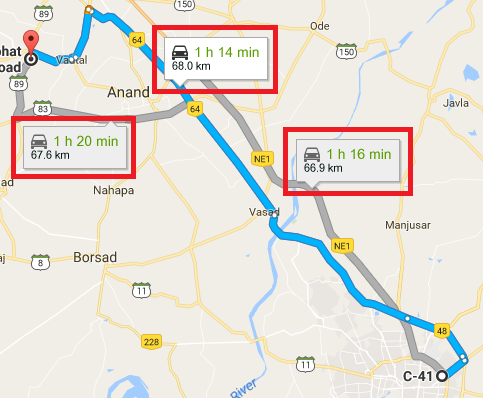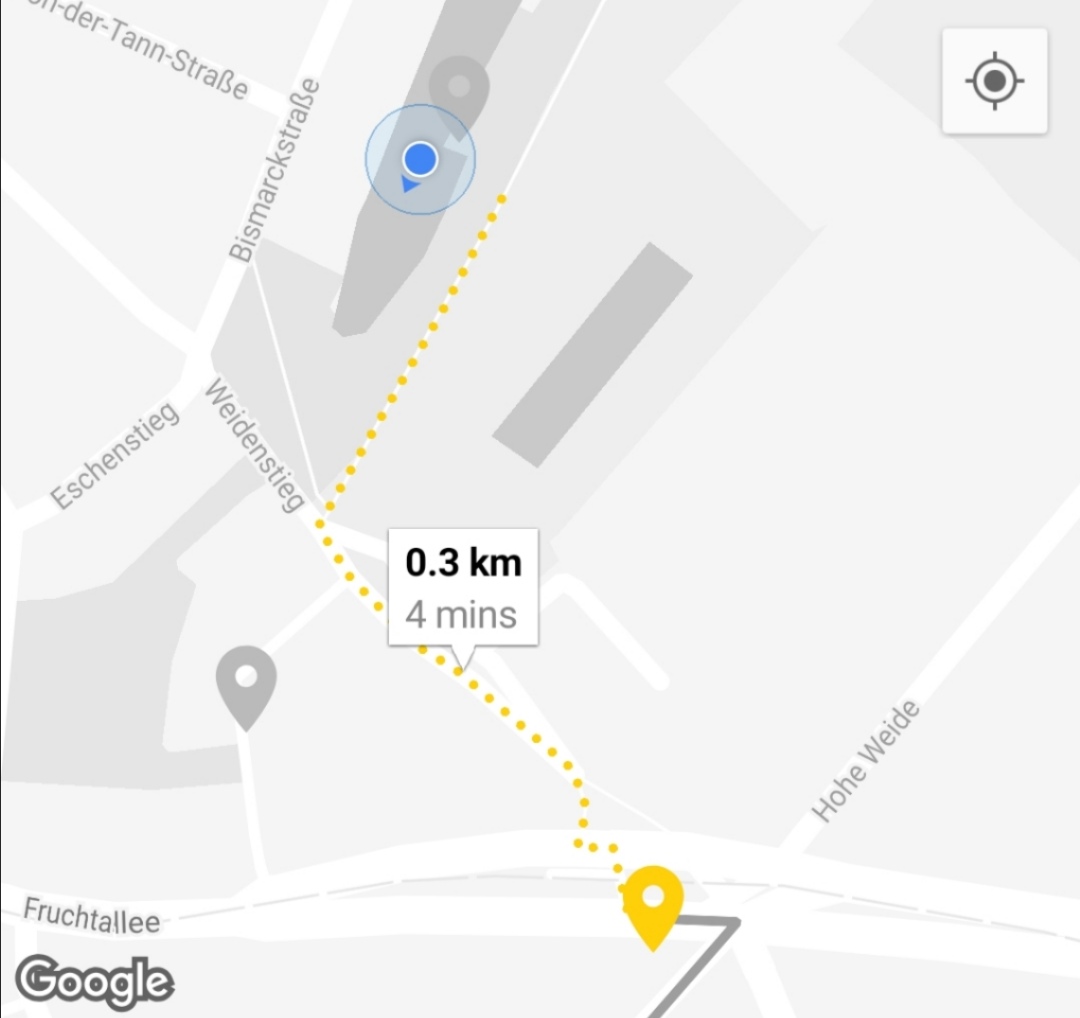2020 Solution (Kotlin)
I wrote this little Kotlin extension function (simply add to your extension functions or anywhere in your code) to do exactly the job needed: It adds an info window half way on the polyline.
fun Polyline.addInfoWindow(map: GoogleMap, title: String, message: String) {
val pointsOnLine = this.points.size
val infoLatLng = this.points[(pointsOnLine / 2)]
val invisibleMarker =
BitmapDescriptorFactory.fromBitmap(Bitmap.createBitmap(1, 1, Bitmap.Config.ARGB_8888))
val marker = map.addMarker(
MarkerOptions()
.position(infoLatLng)
.title(title)
.snippet(message)
.alpha(0f)
.icon(invisibleMarker)
.anchor(0f, 0f)
)
marker.showInfoWindow()
}
Use as follows:
polyline.addInfoWindow(map, "Title", "Message")
Example use:
polyline.addInfoWindow(map, route.distanceText, route.durationText)
![enter image description here]()