So as the title says, i am wondering if its possible to do the equivalent of "npm run " with the dotnet cli?? e.g. this snippet is from my project.json:
{
"dependencies": {
"Microsoft.NETCore.App": {
"version": "1.1.0",
"type": "platform"
},
"Microsoft.AspNetCore.Diagnostics": "1.1.0",
"Microsoft.AspNetCore.Server.IISIntegration": "1.1.0",
"Microsoft.AspNetCore.Server.Kestrel": "1.1.0",
"Microsoft.Extensions.Logging.Console": "1.1.0",
"Microsoft.Extensions.Configuration": "1.1.0",
"Microsoft.Extensions.Configuration.EnvironmentVariables": "1.1.0",
"Microsoft.Extensions.Configuration.FileExtensions": "1.1.0",
"Microsoft.Extensions.Configuration.Json": "1.1.0",
"Microsoft.Extensions.Configuration.CommandLine": "1.1.0",
"Microsoft.AspNetCore.Mvc":"1.1.0",
"Microsoft.EntityFrameworkCore": "1.1.0",
//"MySql.Data.Core": "7.0.4-ir-191",
//"MySql.Data.EntityFrameworkCore": "7.0.4-ir-191",
"SapientGuardian.EntityFrameworkCore.MySql": "7.1.14",
"Microsoft.AspNetCore.Identity.EntityFrameworkCore": "1.0.0",
"moq": "4.6.38-alpha",
"Microsoft.EntityFrameworkCore.Design": "1.1.0",
"Microsoft.EntityFrameworkCore.SqlServer": "1.1.0",
"Microsoft.EntityFrameworkCore.Relational": "1.1.0"
},
"scripts": {
"migrate-identity": "dotnet ef database update --context 'ApplicationDbContext'"
},
The migrate-identity is one i added my self, is it possible to execute this script??
Otherwise i guess i will just have a scripts folder in my project, no big deal, but still :)

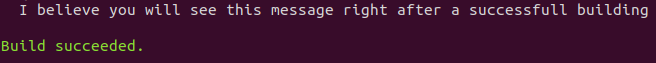
precompile,prepublish,postpublishetc. – Folberth