I have a string.format issue ...
I'm trying to pass my invoice ID as an arguments to my program ... and the 6th argument always end up with "-" no matter what I do ( we must use the ¿ because of an old program ) ...
public static void OpenIdInvoice(string wdlName, string IdInvoice, Form sender){
MessageBox.Show(string.Format("¿{0}",IdInvoice));
proc.Arguments = string.Format("{0}¿{1}¿{2}¿{3}¿{4}¿{5}",
session.SessionId.ToString(),
Session.GetCurrentDatabaseName(),
session.Librairie,
wdlName,
"",
IdInvoice
);
System.Windows.Forms.MessageBox.Show(proc.Arguments);
In the end, "-" is always added to my formatted result, but only before my IdInvoice ... (so Id 10 ends up -10 in my Arguments )
now the fun part ... I hardcode some string and ...
if I pass -1 instead of an Id, I have --1 as a result and If I write "banana" ... i get "-banana" ...
I know I could just build the string otherwise ... but I'm getting curious as to why it happens.
EDIT :
thats the copy/paste of my code
var proc = new System.Diagnostics.ProcessStartInfo("Achat.exe");
System.Windows.Forms.MessageBox.Show(string.Format("¿{0}",args));
proc.Arguments = string.Format(@"{0}¿{1}¿{2}¿{3}¿{4}¿{5}¿{6}",
"12346", //session.SessionId.ToString(),
"fake DB",//Session.GetCurrentDatabaseName().ToString(),
"false", //session.Librairie.ToString(),
"myScreenName", //wdl.ToString(),
"123456",
"Banana",
"123456"
//args.ToString(),
);
System.Windows.Forms.MessageBox.Show(proc.Arguments);
System.Windows.Forms.MessageBox.Show(args);
and thats the copy/paste of my text visualiser result :
12346¿fake DB¿false¿myScreenName¿123456¿Banana¿123456

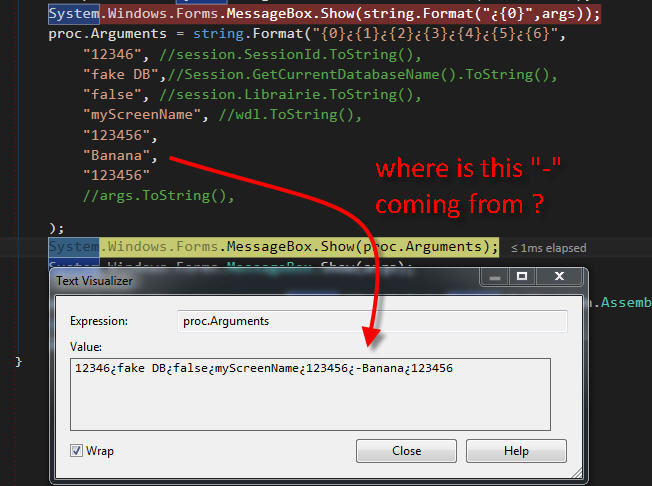
"{0}¿{1}¿{2}¿{3}¿{4}¿{5}".Lengthreturns "24" but there are visibly only 23 characters. Use your arrow keys to move the cursor through the characters and you'll see you have to arrow over twice to move passed the very last question mark. I get the minus sign showing up already, will print out some bytes to see what's up.. edit: as you can see just pasting it into this comment added a minus sign..when I click "edit" I do not see it. – Choline