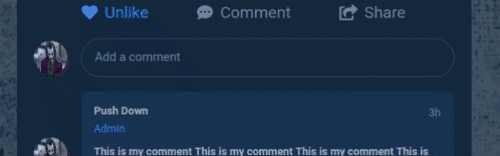I came across the same issue. With react-mention you don't have to use the react-text-autosize as you can achieve the same behavior with css which can auto grow the textarea generated. Consider following example
<MentionsInput
value={content}
placeholder="Add a comment"
onChange={this.onChange}
className="mentionWrapper">
<Mention
trigger="@"
data={users}
className="mentionedFriend"
displayTransform={(id, display) => `@${display}`}
/>
</MentionsInput>
For this i've used the following styles
.mentionWrapper {
width: 100%;
background: transparent;
font-size: 0.9rem;
color: #a9b5c4;
}
.mentionWrapper .mentionWrapper__control {
border-radius: 25px;
border: 1px solid #3a546f;
min-height: 45px;
}
.mentionWrapper .mentionWrapper__control .mentionWrapper__highlighter {
padding: 0.7rem 1rem;
}
.mentionWrapper .mentionWrapper__control .mentionWrapper__input {
padding: 0.7rem 1rem;
outline: 0;
border: 0;
resize: none;
outline: none;
font-size: 0.9rem;
color: #7288a3;
border-color: #3a546f;
overflow: hidden;
}
.mentionWrapper .mentionWrapper__control .mentionWrapper__input::placeholder {
color: #7288a3;
}
.mentionWrapper__suggestions {
background-color: rgba(0, 0, 0, 0.6) !important;
padding: 10px;
-webkit-box-shadow: 0px 0px 11px 0px rgba(0, 0, 0, 0.75);
-moz-box-shadow: 0px 0px 11px 0px rgba(0, 0, 0, 0.75);
box-shadow: 0px 0px 11px 0px rgba(0, 0, 0, 0.75);
border-radius: 0.8rem;
}
.mentionWrapper__suggestions .mentionWrapper__suggestions__list {
font-size: 14px;
}
.mentionWrapper
.mentionWrapper__suggestions
.mentionWrapper__suggestions__item--focused {
color: #ffffff;
border-bottom: 1px solid #3a546f;
font-weight: 600;
}
.mentionedFriend {
color: #7288a3;
text-decoration: underline;
}
Key point here is that i've applied a min-height of 45px to "control" div which is append by react-mention package. By doing so you will get the attached result.
![enter image description here]()