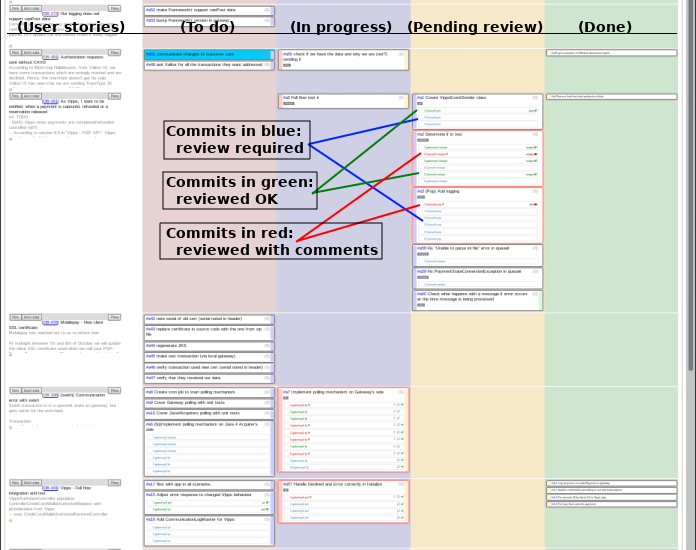We are migrating from an in-house tool to Jira for managing our scrum board, and we have concerns that I have been unable to resolve by searching the Internet. But you folks are smart, right? ;-)
Our current scrum board shows the usual swim lanes across state columns (for todo, progress, review, done). Each swim lane represents a user story, and has a link to (and a snippet of) the user story description in Jira. It also has a number of 'tickets' (these would be subtasks in Jira lingo) that start in 'todo' and move across to eventually end up in 'done'.
So far, Jira can do all of this, too (although creating sub-tasks is rather a lot more work in Jira than in our in-house tool). However:
- When we commit code, we include a ticket ID in the commit message, and thus each ticket displays a list of commits that were done to complete that particular ticket / partial story. I haven't been able to find out how to do this in Jira -- if it's possible at all. Instead, it seems one must open a sub-task to see if there are any commits on it?
- Each commit also shows its review state, which gives us an excellent overview of how close to done a ticket really is. I haven't been able to find out how to do this in Jira -- if it's possible at all. Instead, it seems one must open the sub-task, and drill down further into Fisheye(?) in order to see the review state?
In total, our tool provides a one-screen overview of the state of each user story, ticket, commit, and review state; and it's very lightweight to pull in new stories (from Jira) and add tickets. We fear that Jira is not able to provide such a one-screen overview, forcing us to open Fisheye in order to know whether a given commit has passed review.
Is it really true that Jira must be this cumbersome?
For reference, here is what a single ticket (subtask) looks like in our system:
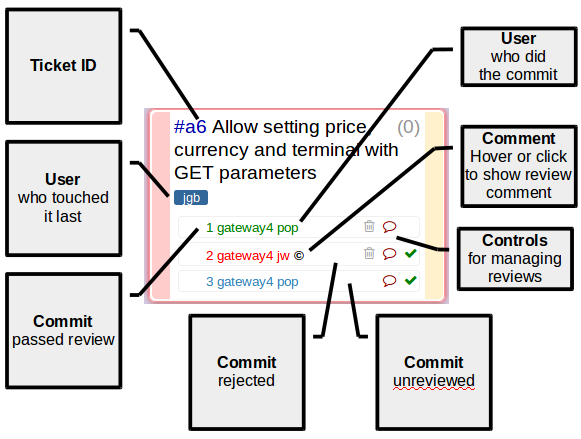
And if you look at the whole scrum board, it's actually quite easy to get a feel for the number of commits on individual user stories and tickets, and the ratio of pending/passed/failed code reviews: