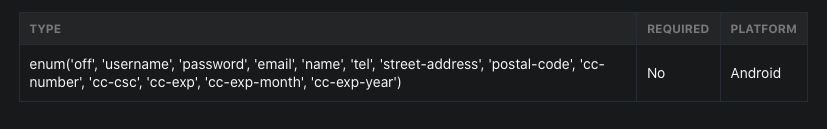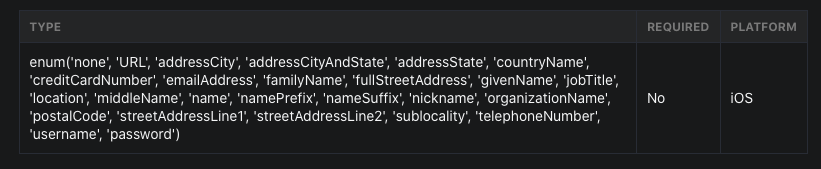We are not able to get Email, Name, phone number suggestions (autocomplete) to work on our React Native. Can someone help on troubleshooting to see what we may be doing wrong here?
https://facebook.github.io/react-native/docs/textinput#textcontenttype
<Input
placeholder="First Name"
textContentType="givenName"
onChangeText={firstname => (onChange('first_name', firstname))}
value={state.form.first_name}
autoCapitalize="words"
placeholderTextColor={'#262626'}
style={styles.textInput}
/>