I am working on one React Native Application and trying to access the Native Module from the android. I am following this official documentation enter link description here
After creating the Native Module, when I try to access it in the javaScript class, it shows the error that "typeError: null is not an object (Evaluating _ToastExample.default.show)"
ToastModule.java
package com.awesomeproject;
import android.widget.Toast;
import com.facebook.react.bridge.NativeModule;
import com.facebook.react.bridge.ReactApplicationContext;
import com.facebook.react.bridge.ReactContext;
import com.facebook.react.bridge.ReactContextBaseJavaModule;
import com.facebook.react.bridge.ReactMethod;
import java.util.Map;
import java.util.HashMap;
public class ToastModule extends ReactContextBaseJavaModule {
private static ReactApplicationContext reactContext;
private static final String DURATION_SHORT_KEY = "SHORT";
private static final String DURATION_LONG_KEY = "LONG";
ToastModule(ReactApplicationContext context) {
super(context);
reactContext = context;
}
@Override
public String getName() {
return "ToastExample";
}
@Override
public Map<String, Object> getConstants() {
final Map<String, Object> constants = new HashMap<>();
constants.put(DURATION_SHORT_KEY, Toast.LENGTH_SHORT);
constants.put(DURATION_LONG_KEY, Toast.LENGTH_LONG);
return constants;
}
@ReactMethod
public void show(String message, int duration) {
Toast.makeText(getReactApplicationContext(), message, duration).show();
}
}
CustomToastPackage.java
package com.awesomeproject;
import com.facebook.react.ReactPackage;
import com.facebook.react.bridge.NativeModule;
import com.facebook.react.bridge.ReactApplicationContext;
import com.facebook.react.uimanager.ViewManager;
import java.util.ArrayList;
import java.util.Collections;
import java.util.List;
public class CustomToastPackage implements ReactPackage {
@Override
public List<ViewManager> createViewManagers(ReactApplicationContext reactContext) {
return Collections.emptyList();
}
@Override
public List<NativeModule> createNativeModules(
ReactApplicationContext reactContext) {
List<NativeModule> modules = new ArrayList<>();
modules.add(new ToastModule(reactContext));
return modules;
}
}
Inserted this snippet in MainApplication.java
protected List<ReactPackage> getPackages() {
@SuppressWarnings("UnnecessaryLocalVariable")
List<ReactPackage> packages = new PackageList(this).getPackages();
// Packages that cannot be autolinked yet can be added manually here, for example:
// packages.add(new MyReactNativePackage());
packages.add(new CustomToastPackage()); // <-- Add this line with your package name.
return packages;
}
ToastExample.js
import {NativeModules} from 'react-native';
module.exports = NativeModules.ToastExample;
App.js Here I am just trying to call that simple Toast function from Android Native Module.
import React, { Component } from 'react';
import EmojiDict from './components/EmojiDict';
import ToastExample from './ToastExample';
export default class App extends Component {
componentDidMount(){
ToastExample.show('Awesome', ToastExample.SHORT);
}
render() {
return <
EmojiDict />;
}
}
Attaching error screenshot as well.
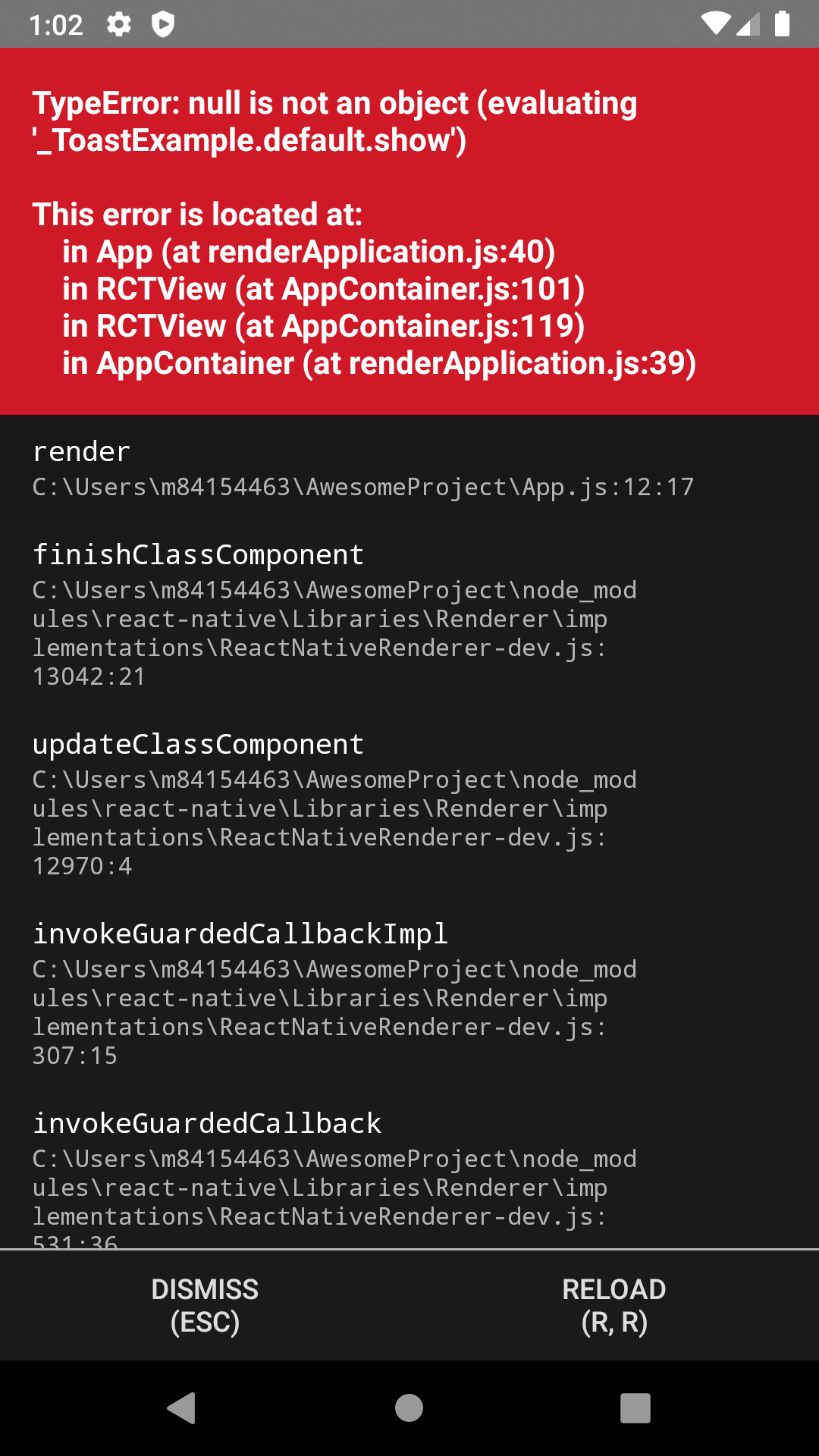
I am new into ReactNative, so kindly help me figure out this issue. Thanks in advance.

