I trying to create blaze client with limited number of threads like this:
object ReactiveCats extends IOApp {
private val PORT = 8083
private val DELAY_SERVICE_URL = "http://localhost:8080"
// trying create client with limited number of threads
val clientPool: ExecutorService = Executors.newFixedThreadPool(64)
val clientExecutor: ExecutionContextExecutor = ExecutionContext.fromExecutor(clientPool)
private val httpClient = BlazeClientBuilder[IO](clientExecutor).resource
private val httpApp = HttpRoutes.of[IO] {
case GET -> Root / delayMillis =>
httpClient.use { client =>
client
.expect[String](s"$DELAY_SERVICE_URL/$delayMillis")
.flatMap(response => Ok(s"ReactiveCats: $response"))
}
}.orNotFound
// trying to create server on fixed thread pool
val serverPool: ExecutorService = Executors.newFixedThreadPool(64)
val serverExecutor: ExecutionContextExecutor = ExecutionContext.fromExecutor(serverPool)
// start server
override def run(args: List[String]): IO[ExitCode] =
BlazeServerBuilder[IO](serverExecutor)
.bindHttp(port = PORT, host = "localhost")
.withHttpApp(httpApp)
.serve
.compile
.drain
.as(ExitCode.Success)
}
But load-test results looks like one thread by one request:
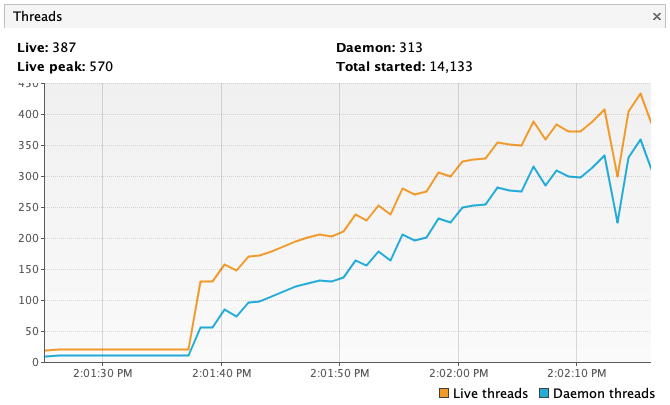
How I make restrict numbers of threads for my blaze client?
