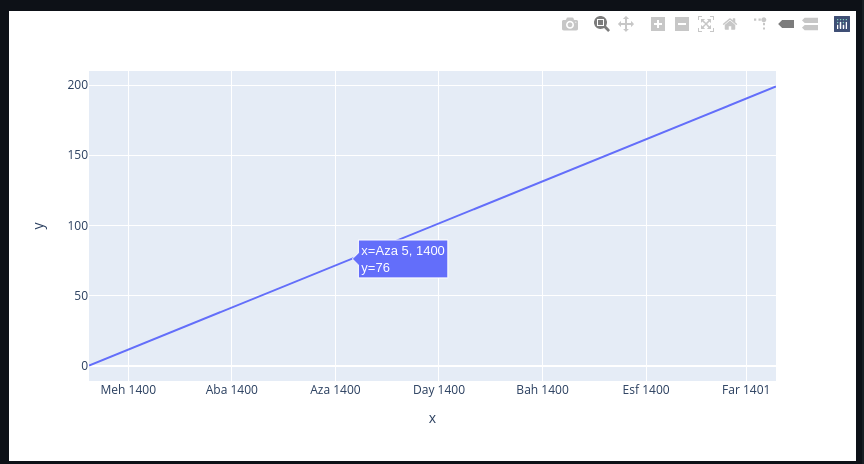I want to plot a dataframe in which the index consists of datetime values based on Iranian calendar.
I want to set the x-axis labels as following:
import matplotlib.dates as mdates
axes.scatter(df_day.index.values, df_day.loc[:, item], marker='.')
axes.xaxis.set_major_formatter(dates.DateFormatter('%d-%b %H:%M'))
Consider that I want to print the months's name in Persian instead of default value of Georgian calendar such as Jun or Aug.
I used jdatetime to convert the datetime in persian calendar but the plot function doesn't take it's value as x-axis index. then I used jalaali to create a datetime based on persian calendar that plot accepts it.
now the problem is how to print x-axis label as Persian month names? because I want this format:
dates.DateFormatter('%d-%b %H:%M')
Is there any way of doing that?
UPDATE
I used locale to access to the POSIX locale database and functionality as following:
import locale
locale.setlocale(locale.LC_ALL, 'fa_IR')
but it only changed the name of Georgian months from English alphabet in Persian alphabet instead of showing jalali names such as فروردین or اردیبهشت.
any clue is appreciated.