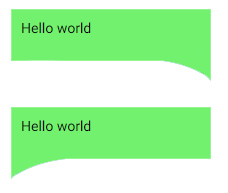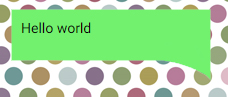I'm trying to figure out how to make outer corner round design for chat bubble, to get desired result:
I've to use bubble as component over different background without same and solid color, but with some design element, so space around bubble must be transparent:
I've tried add element as separate part, but it seems like incorrect way to fix it in right position with change of screen size as separate part and hide lower end of form behind bubble square corner:
.balloon {
margin: 40px;
display: inline-block;
position: relative;
width: 200px;
height: auto;
background-color: rgb(114, 238, 110);
}
.txt {
padding: 10px;
}
.right:after {
content: " ";
position: absolute;
right: 0px;
bottom: -20px;
border: 12px solid;
border-color: rgb(114, 238, 110) rgb(114, 238, 110) transparent transparent;
}
.left:after {
content: " ";
position: absolute;
bottom: -20px;
border: 22px solid;
border-color: transparent transparent transparent rgb(114, 238, 110);
}
div.selectable div.active:after {
content: "";
position: absolute;
margin-right: -8px;
width: 37px;
height: 15px;
border-right: 8px solid rgb(114, 238, 110);
border-top: 8px solid rgb(114, 238, 110);
border-top-right-radius: 39px;
}<div class="balloon right">
<div class="txt">
<p>Hello world right side</p>
</div>
</div>
<div class="balloon left">
<div class="txt">
<p>Hello world left side</p>
</div>
</div>
<div class="balloon right">
<div class="txt">
<p>Hello world</p>
</div>
<div class="selectable">
<div class="active"></div>
</div>
</div>