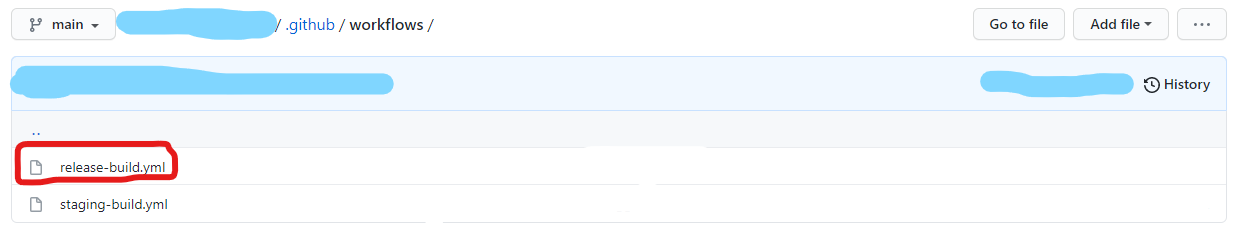I have created a Static Web App with GitHub in Azure. The app and the API work well, the URL is something like https://[random-name].azurestaticapps.net, and the source is the main branch in GitHub. My problem is that I want to change the name of GitHub's workflow file in the Static Web App configuration from azure-static-web-apps-[random-name].yml to release-build.yml. This is the file that is in the GitHub repo's directory: .github/workflows/.
To recap, I can rename the workflow file I have in GitHub from azure-static-web-apps-[random-name].yml to release-build.yml, but I can't do it in the Static Web App resource in Azure. Where can I rename that config in Azure? I've browsed in the docs and in the configurations but I don't know where to do it.
The pictures attached are my config in Azure and my config in GitHub. Any help is appreciated.