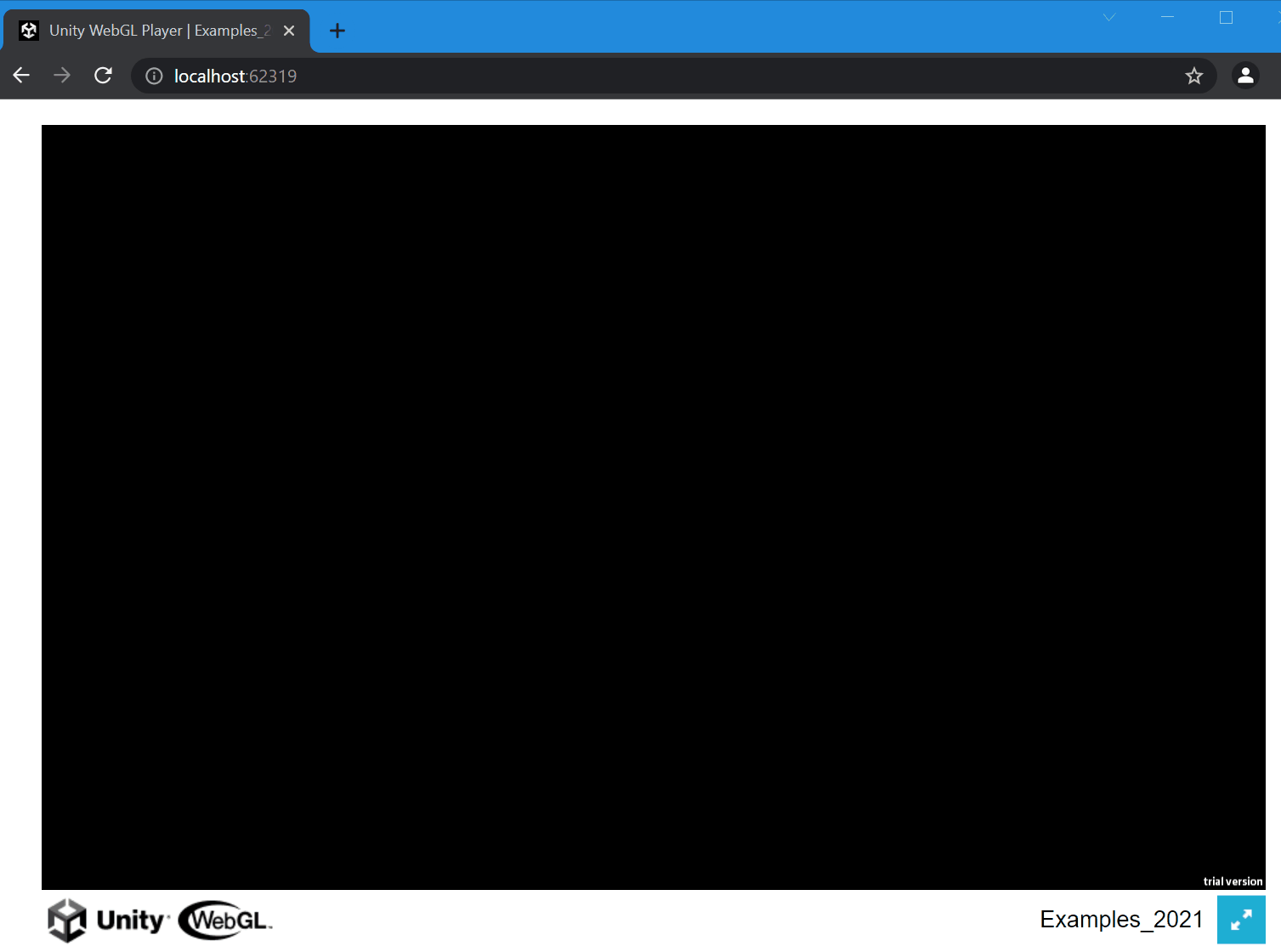I followed this doc to call JavaScript function from my C# script in Unity to make a WebGL game.
But there is a problem if the js code contains async/await, for example:
C# script:
[DllImport("__Internal")]
private static extern void Foo();
[DllImport("__Internal")]
private static extern void Boo();
void Start(){
Foo();
Boo();
}
JavaScript mylib.jslib
mergeInto(LibraryManager.library, {
// works well
Foo: function () {
window.alert("Hello, world!");
},
// error: can't compile
Boo: async function (){
var s = function (ms) {
return new Promise(resolve => setTimeout(resolve, ms));
};
await s(2000);
window.alert("Boo!");
}
});
When I tried to build these code, it showed error as below:
Failed process stderr log:
error: failure to execute js library "D:\CloudLinProject\Unity\My project\Assets\Plugins\Javascripts\PhantomAPI.jslib": SyntaxError: Unexpected token function,,SyntaxError: Unexpected token function
at Object.load (eval at globalEval (D:\Program Files\Unity\2020.3.22f1\Editor\Data\PlaybackEngines\WebGLSupport\BuildTools\Emscripten\src\compiler.js:105:8), <anonymous>:179:14)
at JSify (eval at globalEval (D:\Program Files\Unity\2020.3.22f1\Editor\Data\PlaybackEngines\WebGLSupport\BuildTools\Emscripten\src\compiler.js:105:8), <anonymous>:87:20)
at D:\CloudLinProject\Unity\My project\Assets\Plugins\Javascripts\PhantomAPI.jslib (D:\Program Files\Unity\2020.3.22f1\Editor\Data\PlaybackEngines\WebGLSupport\BuildTools\Emscripten\src\compiler.js:221:3)
at Module._compile (module.js:570:32)
at Object.Module._extensions..js (module.js:579:10)
at Module.load (module.js:487:32)
at tryModuleLoad (module.js:446:12)
at Function.Module._load (module.js:438:3)
at Module.runMain (module.js:604:10)
at run (bootstrap_node.js:394:7)
preprocessed source (you can run a js engine on this to get a clearer error message sometimes):
Internal compiler error in src/compiler.js! Please raise a bug report at https://github.com/kripken/emscripten/issues/ with a log of the build and the input files used to run. Exception message: "SyntaxError: Unexpected token function" | SyntaxError: Unexpected token function
at Object.load (eval at globalEval (D:\Program Files\Unity\2020.3.22f1\Editor\Data\PlaybackEngines\WebGLSupport\BuildTools\Emscripten\src\compiler.js:105:8), <anonymous>:179:14)
at JSify (eval at globalEval (D:\Program Files\Unity\2020.3.22f1\Editor\Data\PlaybackEngines\WebGLSupport\BuildTools\Emscripten\src\compiler.js:105:8), <anonymous>:87:20)
at Object.<anonymous> (D:\Program Files\Unity\2020.3.22f1\Editor\Data\PlaybackEngines\WebGLSupport\BuildTools\Emscripten\src\compiler.js:221:3)
at Module._compile (module.js:570:32)
at Object.Module._extensions..js (module.js:579:10)
at Module.load (module.js:487:32)
at tryModuleLoad (module.js:446:12)
at Function.Module._load (module.js:438:3)
at Module.runMain (module.js:604:10)
at run (bootstrap_node.js:394:7)
Traceback (most recent call last):
File "D:\Program Files\Unity\2020.3.22f1\Editor\Data\PlaybackEngines\WebGLSupport\BuildTools\Emscripten\emcc.py", line 3063, in <module>
sys.exit(run())
File "D:\Program Files\Unity\2020.3.22f1\Editor\Data\PlaybackEngines\WebGLSupport\BuildTools\Emscripten\emcc.py", line 1780, in run
final = shared.Building.emscripten(final, append_ext=False, extra_args=extra_args)
File "D:\Program Files\Unity\2020.3.22f1\Editor\Data\PlaybackEngines\WebGLSupport\BuildTools\Emscripten\tools\shared.py", line 2274, in emscripten
emscripten._main(cmdline)
File "D:\Program Files\Unity\2020.3.22f1\Editor\Data\PlaybackEngines\WebGLSupport\BuildTools\Emscripten\emscripten.py", line 2233, in _main
return temp_files.run_and_clean(lambda: main(
File "D:\Program Files\Unity\2020.3.22f1\Editor\Data\PlaybackEngines\WebGLSupport\BuildTools\Emscripten\tools\tempfiles.py", line 93, in run_and_clean
return func()
File "D:\Program Files\Unity\2020.3.22f1\Editor\Data\PlaybackEngines\WebGLSupport\BuildTools\Emscripten\emscripten.py", line 2238, in <lambda>
DEBUG=DEBUG,
File "D:\Program Files\Unity\2020.3.22f1\Editor\Data\PlaybackEngines\WebGLSupport\BuildTools\Emscripten\emscripten.py", line 2164, in main
temp_files=temp_files, DEBUG=DEBUG)
File "D:\Program Files\Unity\2020.3.22f1\Editor\Data\PlaybackEngines\WebGLSupport\BuildTools\Emscripten\emscripten.py", line 86, in emscript
glue, forwarded_data = compiler_glue(metadata, libraries, compiler_engine, temp_files, DEBUG)
File "D:\Program Files\Unity\2020.3.22f1\Editor\Data\PlaybackEngines\WebGLSupport\BuildTools\Emscripten\emscripten.py", line 218, in compiler_glue
glue, forwarded_data = compile_settings(compiler_engine, libraries, temp_files)
File "D:\Program Files\Unity\2020.3.22f1\Editor\Data\PlaybackEngines\WebGLSupport\BuildTools\Emscripten\emscripten.py", line 541, in compile_settings
cwd=path_from_root('src'), error_limit=300)
File "D:\Program Files\Unity\2020.3.22f1\Editor\Data\PlaybackEngines\WebGLSupport\BuildTools\Emscripten\tools\jsrun.py", line 132, in run_js
raise Exception('Expected the command ' + str(command) + ' to finish with return code ' + str(assert_returncode) + ', but it returned with code ' + str(proc.returncode) + ' instead! Output: ' + str(ret)[:error_limit])
Exception: Expected the command ['D:/Program Files/Unity/2020.3.22f1/Editor/Data\\Tools\\nodejs\\node.exe', '--stack_size=8192', '--max-old-space-size=4096', 'D:\\Program Files\\Unity\\2020.3.22f1\\Editor\\Data\\PlaybackEngines\\WebGLSupport\\BuildTools\\Emscripten\\src\\compiler.js', 'C:\\Users\\eucyl\\AppData\\Local\\Temp\\tmpoqhbko.txt', 'D:\\Program Files\\Unity\\2020.3.22f1\\Editor\\Data\\PlaybackEngines\\WebGLSupport\\BuildTools\\lib\\Audio.js', 'D:\\Program Files\\Unity\\2020.3.22f1\\Editor\\Data\\PlaybackEngines\\WebGLSupport\\BuildTools\\lib\\case_1174367_workaround.js', 'D:\\Program Files\\Unity\\2020.3.22f1\\Editor\\Data\\PlaybackEngines\\WebGLSupport\\BuildTools\\lib\\case_1179945_workaround.js', 'D:\\Program Files\\Unity\\2020.3.22f1\\Editor\\Data\\PlaybackEngines\\WebGLSupport\\BuildTools\\lib\\case_1187965_workaround.js', 'D:\\Program Files\\Unity\\2020.3.22f1\\Editor\\Data\\PlaybackEngines\\WebGLSupport\\BuildTools\\lib\\case_1208971_workaround.js', 'D:\\Program Files\\Unity\\2020.3.22f1\\Editor\\Data\\PlaybackEngines\\WebGLSupport\\BuildTools\\lib\\Cursor.js', 'D:\\Program Files\\Unity\\2020.3.22f1\\Editor\\Data\\PlaybackEngines\\WebGLSupport\\BuildTools\\lib\\Eval.js', 'D:\\Program Files\\Unity\\2020.3.22f1\\Editor\\Data\\PlaybackEngines\\WebGLSupport\\BuildTools\\lib\\FileSystem.js', 'D:\\Program Files\\Unity\\2020.3.22f1\\Editor\\Data\\PlaybackEngines\\WebGLSupport\\BuildTools\\lib\\Logging.js', 'D:\\Program Files\\Unity\\2020.3.22f1\\Editor\\Data\\PlaybackEngines\\WebGLSupport\\BuildTools\\lib\\Profiler.js', 'D:\\Program Files\\Unity\\2020.3.22f1\\Editor\\Data\\PlaybackEngines\\WebGLSupport\\BuildTools\\lib\\SystemInfo.js', 'D:\\Program Files\\Unity\\2020.3.22f1\\Editor\\Data\\PlaybackEngines\\WebGLSupport\\BuildTools\\lib\\UnetWebSocket.js', 'D:\\Program Files\\Unity\\2020.3.22f1\\Editor\\Data\\PlaybackEngines\\WebGLSupport\\BuildTools\\lib\\Video.js', 'D:\\Program Files\\Unity\\2020.3.22f1\\Editor\\Data\\PlaybackEngines\\WebGLSupport\\BuildTools\\lib\\WebCam.js', 'D:\\Program Files\\Unity\\2020.3.22f1\\Editor\\Data\\PlaybackEngines\\WebGLSupport\\BuildTools\\lib\\WebRequest.js', 'D:\\CloudLinProject\\Unity\\My project\\Assets\\Plugins\\Javascripts\\PhantomAPI.jslib', 'D:\\Program Files\\Unity\\2020.3.22f1\\Editor\\Data\\PlaybackEngines\\WebGLSupport\\BuildTools\\Emscripten\\src\\library_pthread_stub.js'] to finish with return code 0, but it returned with code 1 instead! Output: // The Module object: Our interface to the outside world. We import
// and export values on it. There are various ways Module can be used:
// 1. Not defined. We create it here
// 2. A function parameter, function(Module) { ..generated code.. }
// 3. pre-run appended it, var Module = {}; ..generated
UnityEngine.GUIUtility:ProcessEvent (int,intptr,bool&)
So how should I handle js async/await functions in C#?