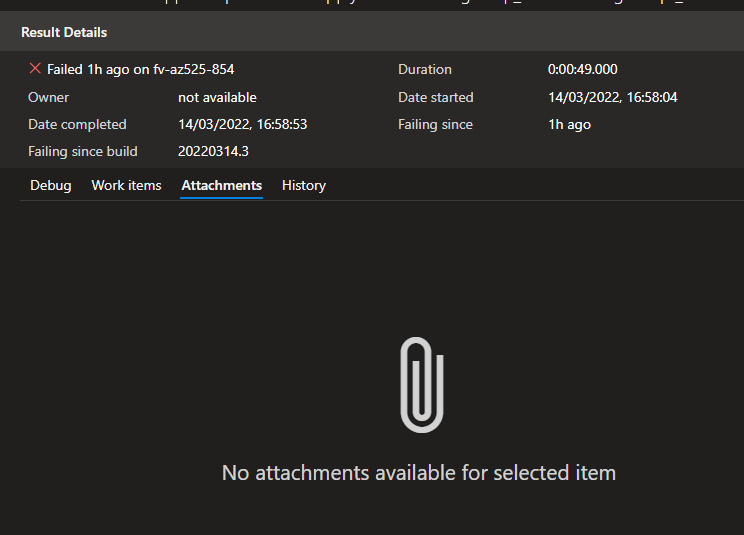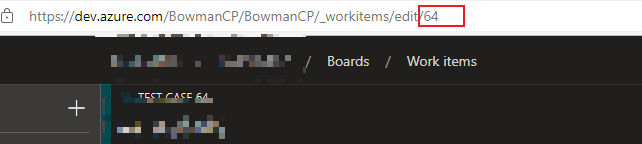Update:
Hi, some update on the previous reply, by intercepting network traffic, I found an easier way than REST API. First of all, please refer to this document, the buildid of the current pipeline can be easily obtained through the predefined variable Build.BuildId. Then, please run this request by get method to get test results(Based on your build pipeline run): https://vstmr.dev.azure.com/<orgname>/<projectname>/_apis/testresults/resultsbypipeline?pipelineId=<buildid>
There is no official documentation or reference for this method, but it works and I have tested it.
Original Answer:
but I'm unclear how to invoke this API from the YAML pipeline. i.e.
authenticating for the API, getting the test case ID & sending the zip
file as base64.
You can use any language/script language you want to send the request.
For the authentication, you can use the PAT token, here are detailed steps:
https://learn.microsoft.com/en-us/azure/devops/organizations/accounts/use-personal-access-tokens-to-authenticate?view=azure-devops&tabs=Windows
For example, if you use Python,
This is how to write zip file via base64(Python):
base64 encode a zip file in Python
And then use below code to upload the zip file.
import http.client
import json
conn = http.client.HTTPSConnection("dev.azure.com")
payload = json.dumps({
"Stream": <zip stream data here>,
"FileName": "test.zip"
})
headers = {
'Authorization': 'Basic <Your PAT Token here>',
'Content-Type': 'application/json'
}
conn.request("POST", "/<orgname>/<projectname>/_apis/test/Runs/<runid>/Results/<testresultid>/attachments?api-version=6.0-preview.1", payload, headers)
res = conn.getresponse()
data = res.read()
print(data.decode("utf-8"))
For test case id, you can get it in the workitem url:
![enter image description here]()
Or you can use this REST API to list the test cases in test suits:
https://learn.microsoft.com/en-us/rest/api/azure/devops/test/test-suites/get-test-cases?view=azure-devops-rest-5.0
YAML pipeline should be like this:
pool:
name: Azure Pipelines
steps:
- task: PythonScript@0
displayName: 'Run a Python script'
inputs:
scriptPath: yourpythonfilename.py
![enter image description here]()
Just a simple, for how to do it on your side, you need to design it by yourself.