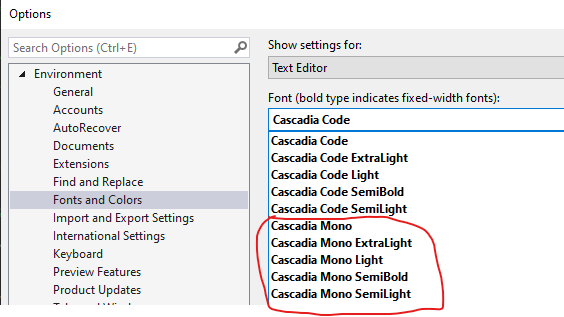I noticed in my Visual Studio 2022 with font 'cascadia code' that very recently (I noticed yesterday) that the >= and <= and != are now shown as 1 glyph.
It's both on my windows server 2016 machine as on my windows 2011 machine.
I've seen that in presentations before, and always thought it was very annoying, but now it's on my pc too!
I can't find any setting though to turn it off?