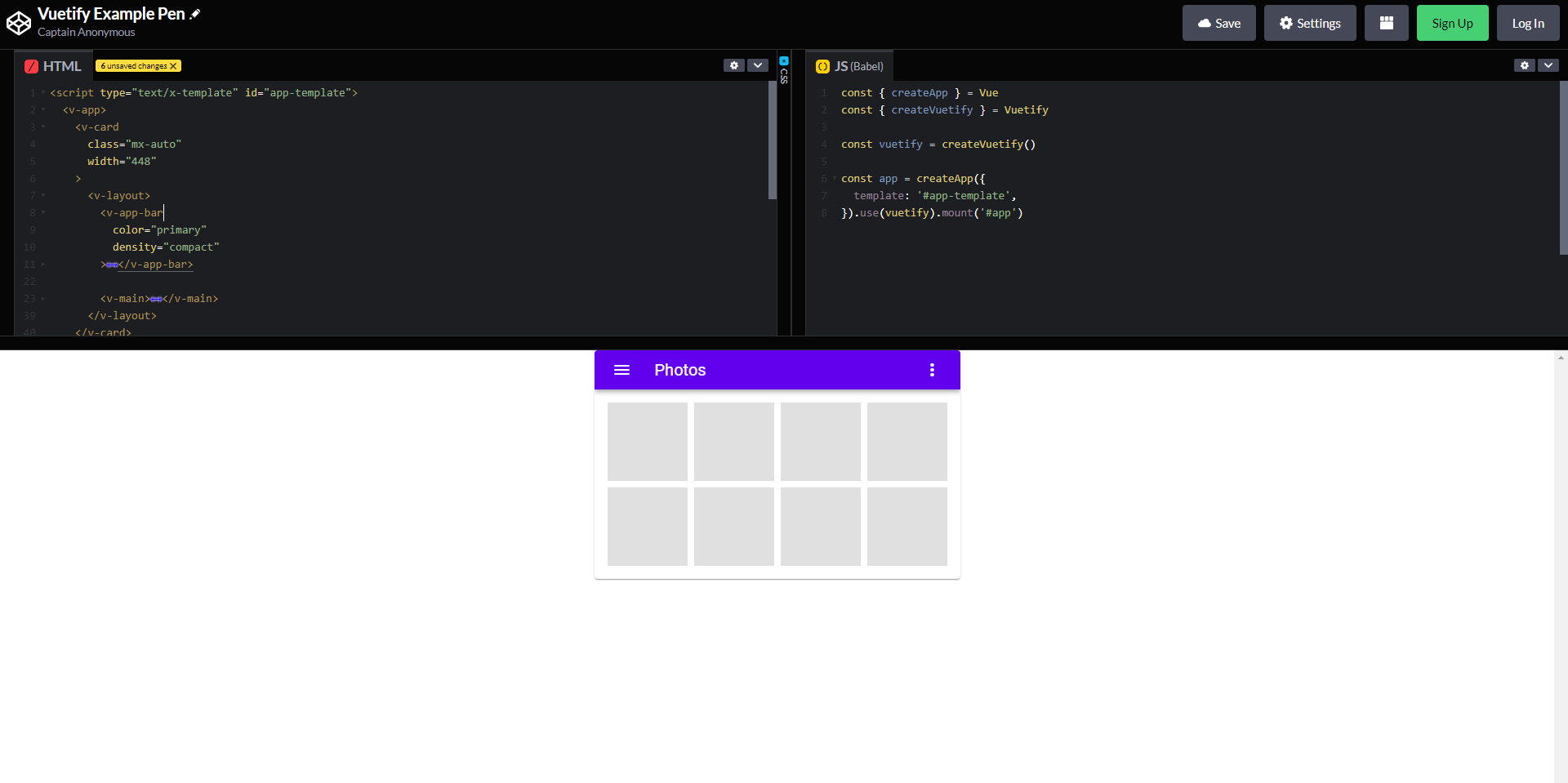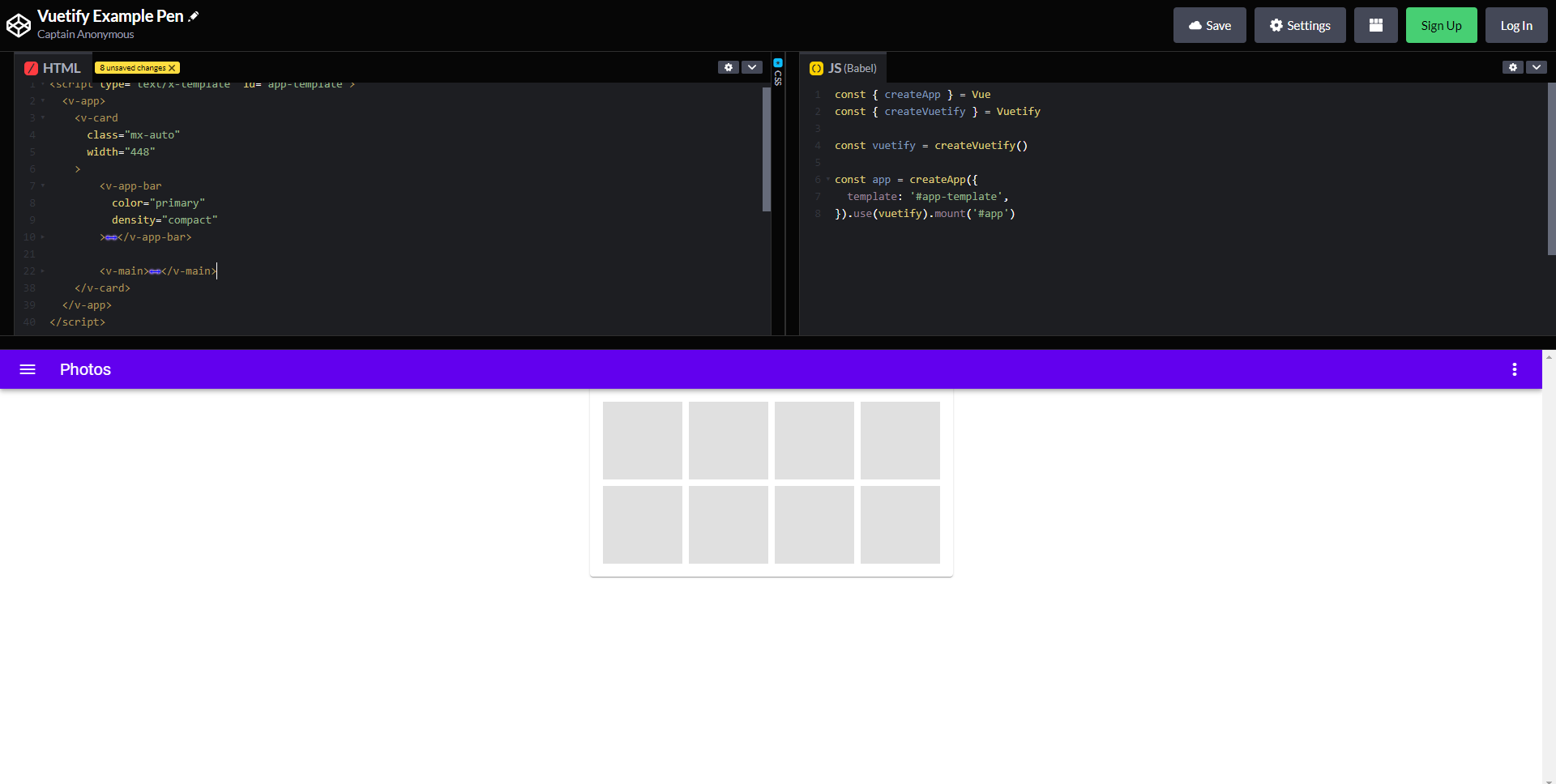I don't understand when/where/why to use the v-layout component in Vuetify 3.
I see, for example, that in the docs for the app-bar component they have an example that uses v-layout (GitHub code), but its behavior/effect is confusing: if I run the example CodePen and remove the v-layout tags, the app-bar component extends to the edge of the page. I don't understand how/why the v-layout is limiting the app-bar.
Before:
After removing v-layout:
The official docs don't really talk about what it's for. The closest thing to a clue that I get is this comment on this page:
In the following examples, v-app has been replaced by v-layout. This is because v-app defaults to a minimum height of 100dvh. In your own application you would always use v-app for the root layout.
But v-app itself doesn't seem to have a clear explanation in the Vuetify 3 docs, I just know that it's supposed to be the topmost tag in a Vuetify app.
So is v-layout just something that certain Vuetify components (like the app bar and navigation drawer) use to determine where they should show up on the screen? Like, it defines the extent of the Vuetify app for those app bar and nav drawer components?