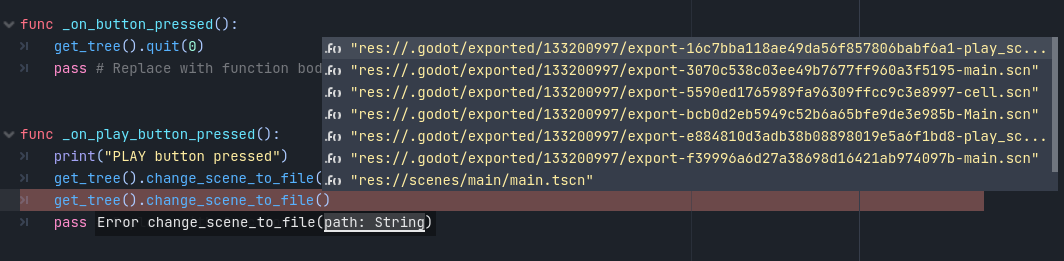After exporting my project to Android a directory named .godot/exported appeared in the root of my Godot project. It seems to contain some cache for the resources I have exported.
Problem is, autofill gets scenes from it when I type stuff like get_tree().change_scene_to_file and it messes with my ability to find the resources I need.
Do you know if there is an option in Godot 4 which allows users to exclude specific directories from autofill?
Edit1: I am using Godot v4.1.1 under Ubuntu 22.04.3 LTS. I thought this information might be useful.
I have .godot/ directory in my .gitignore and the files from there are not tracked by git but are still popping up in the autofill for the change_scene_to_file method. I checked that preload() doesn't show resources from .godot/ directory as this Godot doc page describes but it is not my current issue.