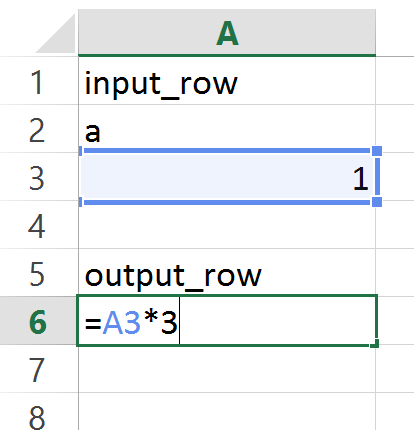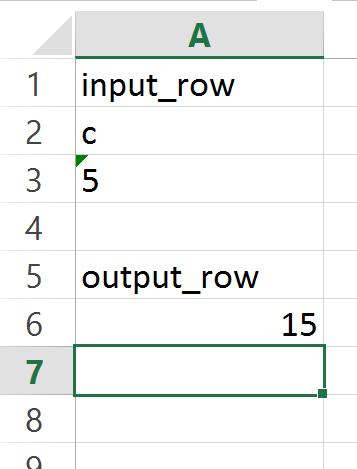I am trying to read value from a .xlsx file using openxlsx package in R. In simple words, I need to write a row of data, which then populates some output cell that has to be read back in R. I will share an example to better explain the problem.
Initial state of the .xlsx file:
I'm now trying to write new values to the cell : A2:A3 = c("c", 5). So ideally, I'm expecting A6 = 15
Below is the code used :
require(openxlsx)
path <- "C:/path_to_file/for_SO1.xlsx"
input_row <- c("c", 5)
# Load workbook; create if not existing
wb <- loadWorkbook(path)
# createSheet(wb, name = "1")
writeData(wb,
sheet = "Sheet1",
x = data.frame(input_row),
startCol=1,
startRow=1
)
data_IM <- read.xlsx(wb,
sheet = "Sheet1",
rows = c(5,6),
cols = c(1))
# Save workbook
saveWorkbook(wb, file = path, overwrite = TRUE)
#> data_IM
# output_row
#1 3
But I get the inital value(3). However, If i open the .xlsx file, I can see the 15 residing there:
What could be the reason for not able to read this cell? I tried saving it after writing to the file and again reading it but even that failed. openxlsx is the only option I have due to JAVA errors from XLConnect etc.