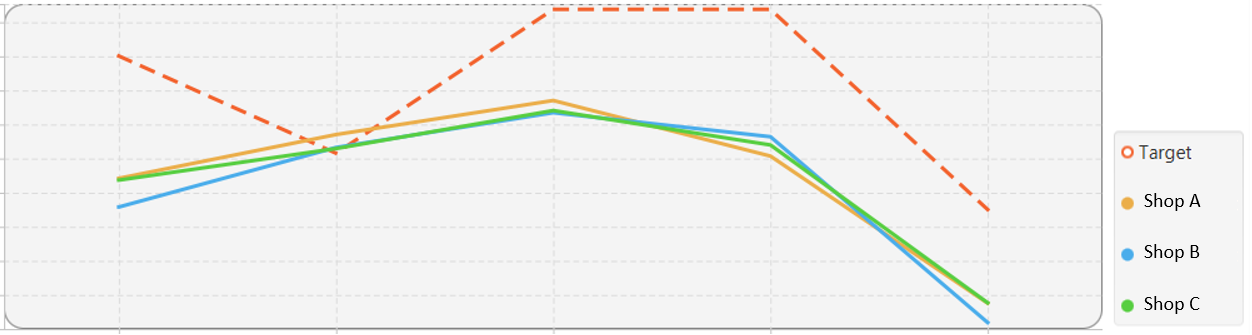I am trying to style my JavaFX linechart but I have some trouble with the legend.
I know how to change the legend color of a line chart in the css file:
.default-color0.chart-series-line { -fx-stroke: #FF0000, white; }
.default-color1.chart-series-line { -fx-stroke: #00FF00, white; }
.default-color2.chart-series-line { -fx-stroke: #0000FF, white; }
.default-color0.chart-line-symbol { -fx-background-color: #FF0000, white; }
.default-color1.chart-line-symbol { -fx-background-color: #00FF00, white; }
.default-color2.chart-line-symbol { -fx-background-color: #0000FF, white; }
But this is not enough for my purposes. I have three or more colored toggle buttons and a series of data for every button. The data should be displayed in the same color the button has after I have selected the button. This should be possible with a multiselection of the buttons, so that more than one series of data can be displayed simultaneously.
For the chart lines I have managed it by changing the style after I clicked the button:
..
dataList.add(series);
..
series.getNode().setStyle("-fx-stroke: rgba(" + rgba + ")");
If I deselect the button I remove the data from the list.
dataList.remove(series);
That is working fine for the strokes, but how can I do the same for the legend?
You can see an example below. First I clicked the red button, thus the stroke and the legend is red (default-color0). After that I clicked the blue button. Here you can see the problem. The stroke is blue but the legend is green, because default color1 is used and I do not know how to change the legend color.