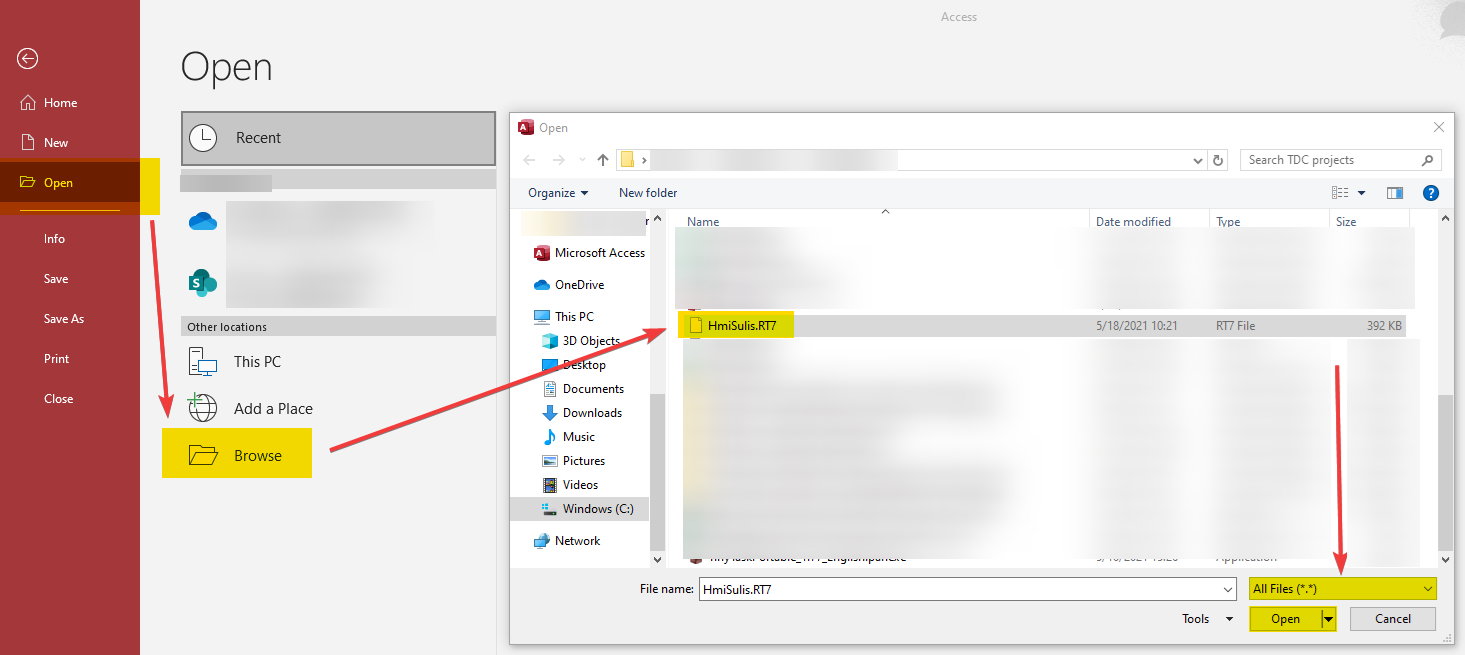I downloaded a database file with the extension "VMD". Now I'm looking for a windows software which can open this file, so that i can see all the included tables to (later) export some of them info csv.
When I open the downloaded file with a normal text editor, the header of the file tells me
Standard Jet DB 4.0
When when I try to open it with usual db software (like Microsoft Access) there is an error like
unrecognizable database format
I'm a little bit confused. The file has a "Standard Jet DB 4.0" header but can't be opened with usual software.
Is the some great software which could open this file it?