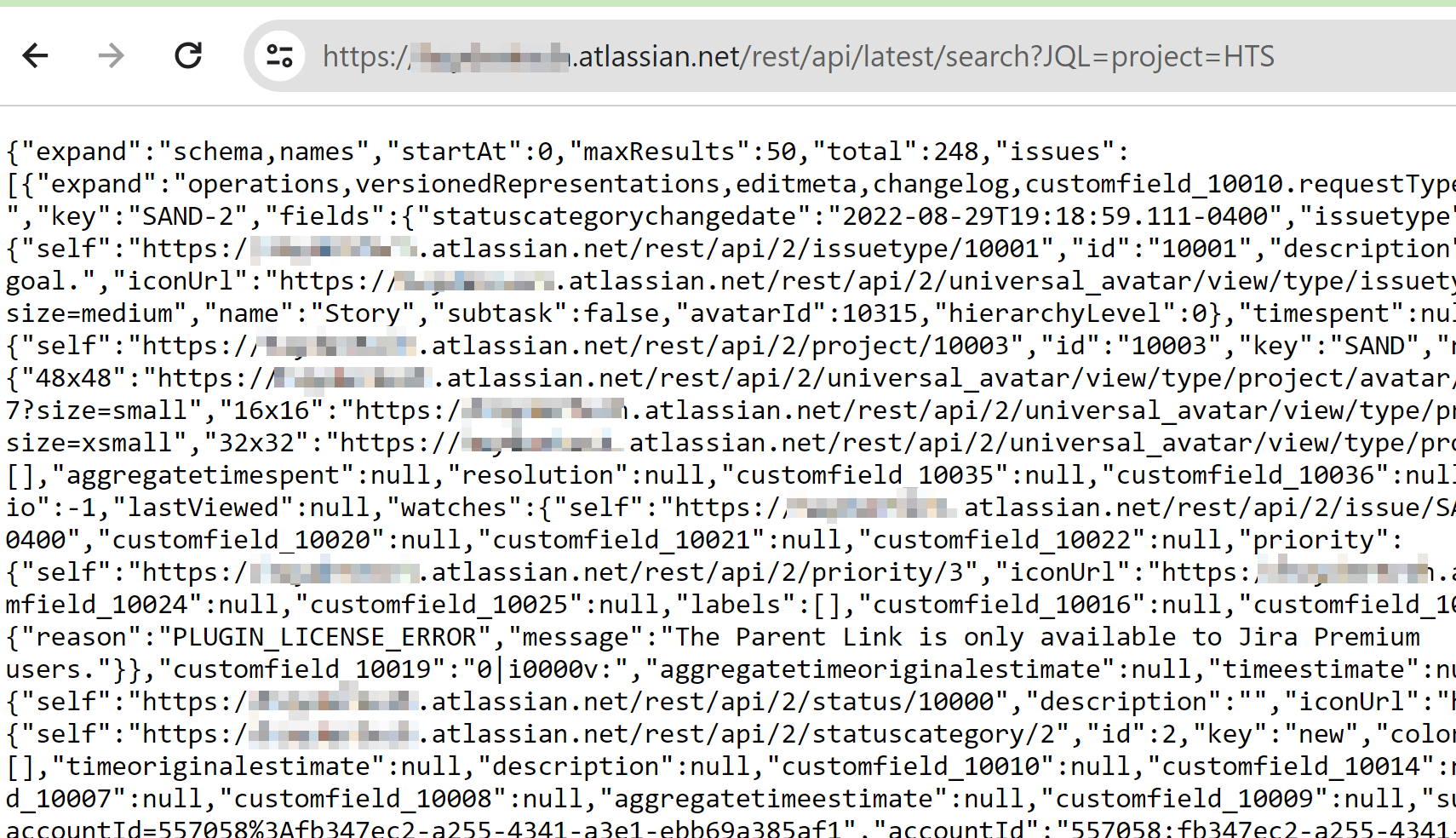I'd like to set up a data import source in Excel through which I can dynamically pull data from Jira. I know this used to be possible by using an Excel web query and the XML link from the Jira filter I wanted to use. I've been unable to determine if this is still possible. If it isn't, is there another way to achieve this?
Whilst a little old I thought I note here how I did using JIRA 7.2.2 without the need for a 3rd party plugin
- Use the Issue Navigator to create a filter/view of the JIRAs you want available to Excel
- Save the filter
- Click on Export drop-down
- Right click on CSV (all fields or current fields) or XML
- Select Copy Link Address (I am using Chrome other browsers will have a similar function)
- Open Excel (I'm using 2016 version)
- Select Data tab > New Query > From Other Sources > From Web
- Paste in URL
- Click OK and follow various steps
- You're done :)
To the folks who reply to the original post - what part of "dynamically" is not understood.
it is looking for the solution to pull data into excel without going to Jira each time and export.
Better Excel Plugin is a JIRA add-on that works a little different, but it may potentially solve your problem and is probably a better way to tackle it.
It does not pull data from JIRA, so it doesn't require a live connection and it is not the spreadsheet file that controls the process. What it does that it can take smart Excel template files (which are regular XLS files containing special placeholder tags), it can merge the most current issue data to the template, then download the resulted XLS file to your computer.
Since the templates can be really-really intelligent, can use formulas, functions, charts, pivot tables, pivot charts and all the advanced data analysis features, and the magic happens on the serverside (it is more centralized), I think it is a better approach than pulling data into a client-side spreadsheet.
See the detailed documentation about how the templates work.
Disclaimer: I'm a developer of this paid JIRA add-on.
With add-on JExcel, you can easily import/export JIRA data from/to Excel.
It is also possible to use Ctrl C + Ctrl V for importing and exporting.
It totally feels like an Excel in JIRA. And Its completely free!
You can download it from the Marketplace: https://marketplace.atlassian.com/plugins/com.moresimp.jexcel
Yes! You can do this without installing any special software, without admin permissions and it works with cloud and server installations of jira. Latest versions of Excel (2019 and on) have "Power Query" built in. It's possible to configure Power Query to directly retrieve data from Jira using JQL and Jira REST APIs. You'll need:
- Jira base url: https://(company).atlassian.net
- Jira Access Token: under "manage account" settings (save your secret... This will be used as your password)
- Jira REST API search URI... /rest/API/latest/search.
- JQL: you can get this from the browser address bar when you search for issues
From here, put those together to form full rest API URL... Test it in your browser (replace [companyname] with your company
https://[companyname].atlassian.net/rest/api/latest/search?jql=assignee%20%3D%20currentUser()%20and%20updated%20>%3D%20-30d%20order%20by%20updated%20DESC
Now you can use that in combination with Excel Power Query.
More detailed instructions here: https://haydentechnology.com/htblog/2024/01/exceleration-import-jira-data-into-excel-using-power-query-and-jira-rest-api/
Use "Refresh ALL" to update Power Query and get fresh data from Jira right into excel without reformatting or manually importing a csv extract.
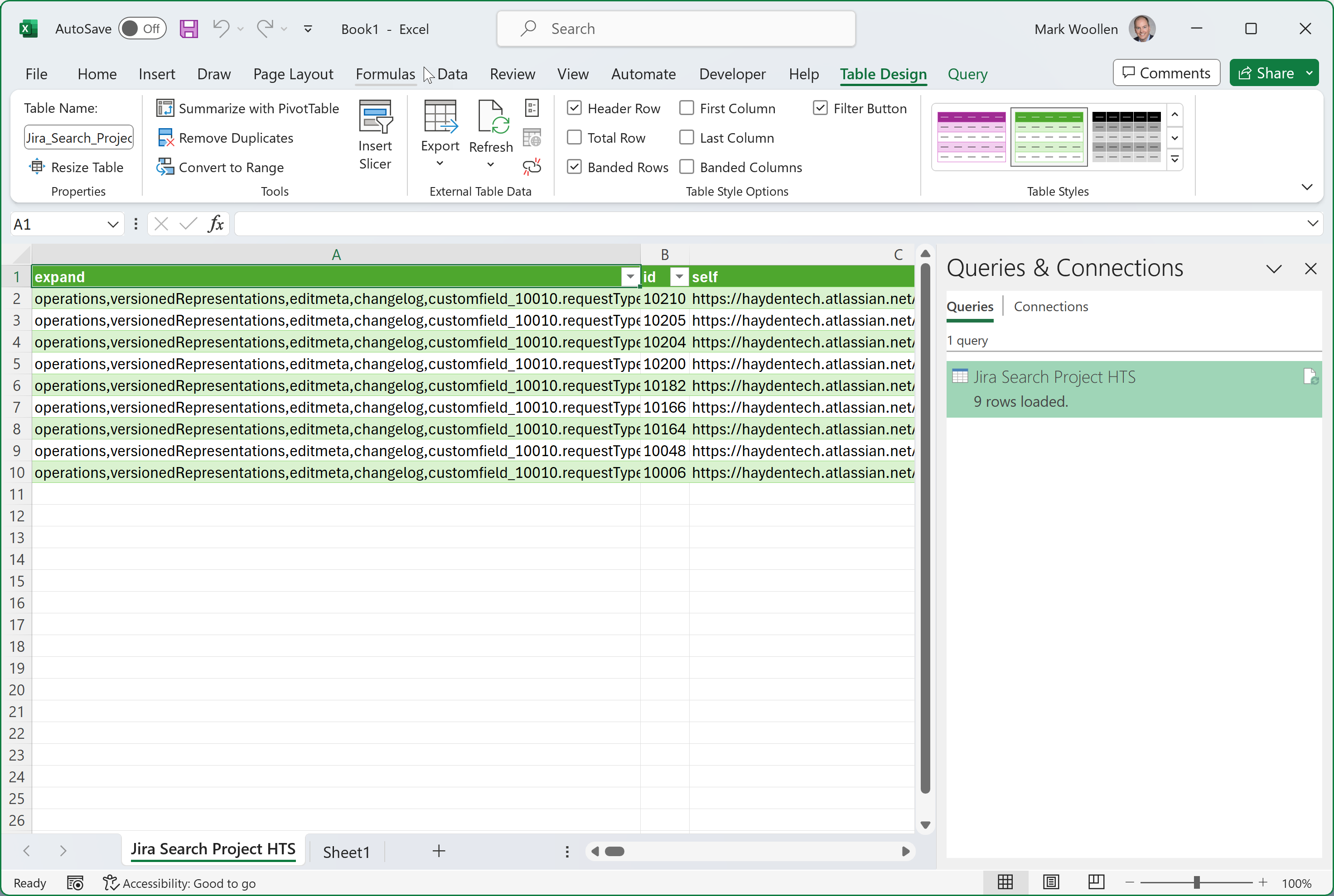
© 2022 - 2025 — McMap. All rights reserved.