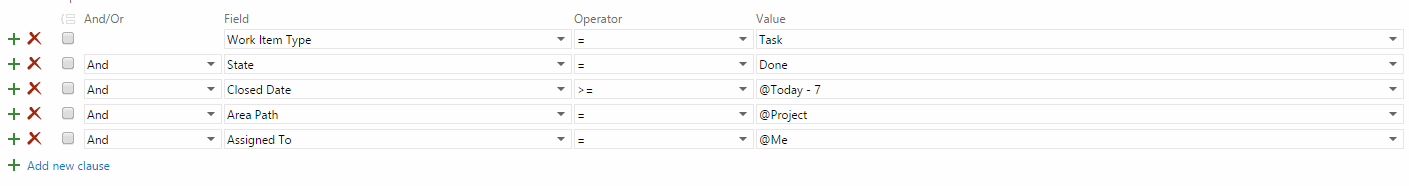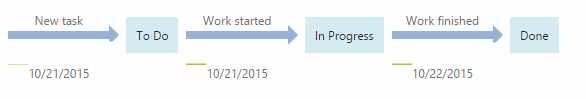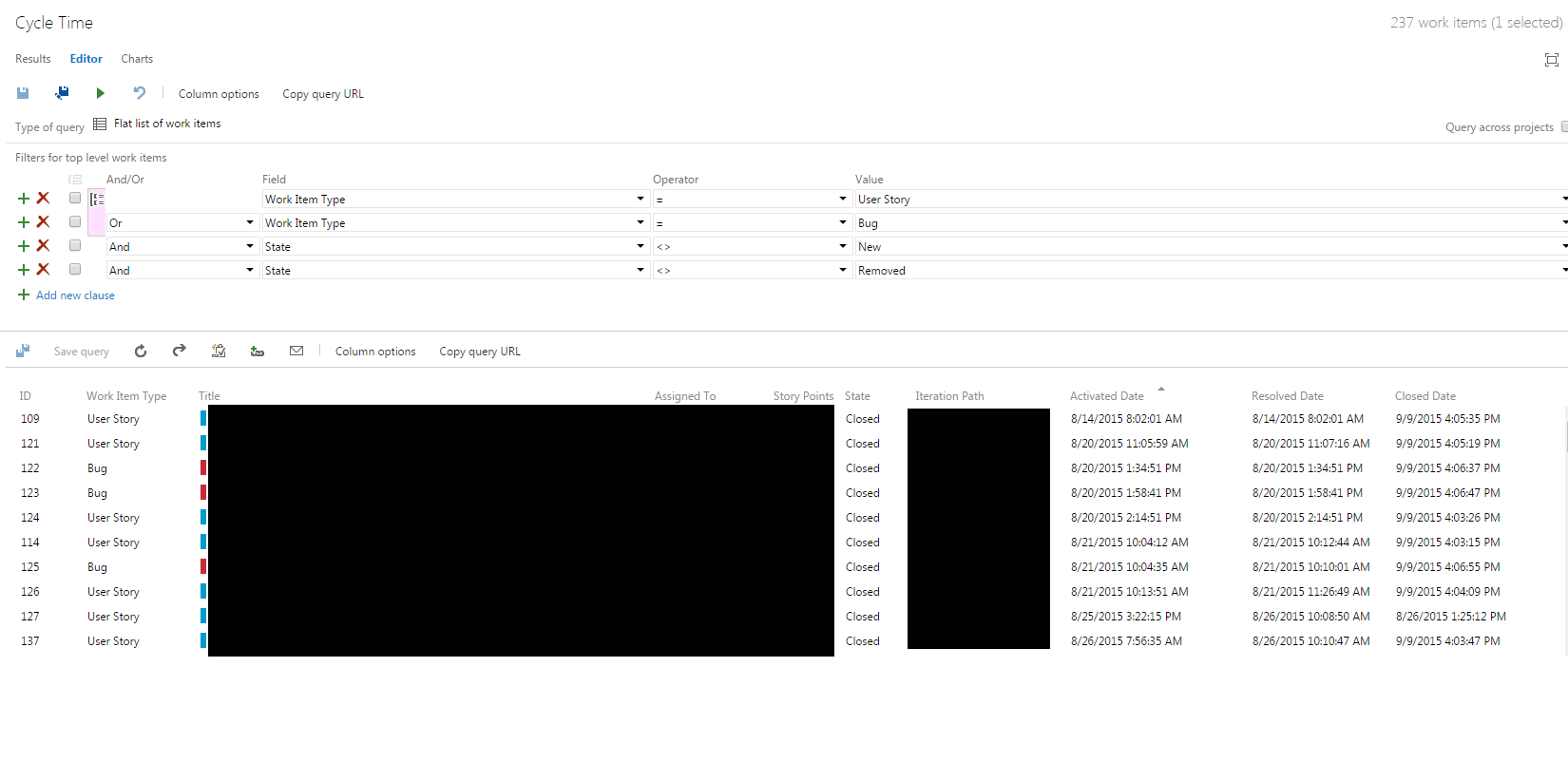I have been using TFS to track my backlog items and I am now trying to write a query to see how long I took on particular tasks in the last 7 days. So Far I have this query:
Work Item Type = Task
AND State = Done
AND Closed Date = @Today - 7
AND Area Path = @Project
AND Assigned To = @Me
and have added the column "Closed Date" which shows the time work stopped on this item. But I cannot get any information as to when work started on the Task
Feels like the data should be there as on particular tasks it has the following kind of information:
Is this possible? I don't mind extracting the data to Excel to analyse.
The reason I ask is because I would then like to go on to compare the amount of hours assigned to a particular task and compare it to amount of hours actually taken to help my predictions of time taken in future.