I've already read a lot of blog posts and answers on stackoverflow, but it seems I do something wrong, because I still have the E388: Couldn't find definition error. What I did:
- Download ctags from here http://ctags.sourceforge.net/
- Install it by:
./configure && make install - Set
tags+=tags;$HOMEin my.vimrcfile - Add some lines into
~/.ctags(see below) - Do
ctags -R .in the project root and get some warnings (see below) - Check classes by
:tag .<C-D>which gives me a big list of classes (that pleases)
The warnings:
ctags: Warning: regcomp ([A-Za-z0-9._$]+)[ t]*[:=][ t]*{: Unmatched \{
ctags: Warning: regcomp ([A-Za-z0-9._$()]+)[ t]*[:=][ t]*function[ t]*(: Unmatched ( or \(
ctags: Warning: regcomp ([A-Za-z0-9._$]+)[ t]*[:=][ t]*[: Invalid regular expression
ctags: Warning: cannot open source file "static/img/touch/packages" : No such file or directory
My ~/.ctags file looks as follows:
--exclude=*.min.js
--exclude=*.min.css
--exclude=*.map
--exclude=.backup
--exclude=.sass-cache
--exclude=vendors
--exclude=.git
--langdef=css
--langmap=css:.css
--langmap=css:+.sass
--langmap=css:+.styl
--langmap=css:+.less
--regex-css=/^[ \t]*\.([A-Za-z0-9_-]+)/.\1/c,class,classes/
--regex-css=/^[ \t]*#([A-Za-z0-9_-]+)/#\1/i,id,ids/
--regex-css=/^[ \t]*(([A-Za-z0-9_-]+[ \t\n,]+)+)\{/\1/t,tag,tags/
--regex-css=/^[ \t]*@media\s+([A-Za-z0-9_-]+)/\1/m,media,medias/
--langdef=scss
--langmap=scss:.scss
--regex-scss=/^[ \t]*@mixin ([A-Za-z0-9_-]+)/\1/m,mixin,mixins/
--regex-scss=/^[ \t]*\$([A-Za-z0-9_-]+)/\1/v,variable,variables/
--regex-scss=/^([A-Za-z0-9_-]*)*(\.[A-Za-z0-9_-]+) *[,{]/\2/c,class,classes/
--regex-scss=/^[ \t]+(\.[A-Za-z0-9_-]+) *[,{]/\1/c,class,classes/
--regex-scss=/^(.*)*\#([A-Za-z0-9_-]+) *[,{]/\2/i,id,ids/
--regex-scss=/^[ \t]*#([A-Za-z0-9_-]+)/\1/i,id,ids/
--regex-scss=/(^([A-Za-z0-9_-])*([A-Za-z0-9_-]+)) *[,|\{]/\1/t,tag,tags/
--regex-scss=/(^([^\/\/])*)[ \t]+([A-Za-z0-9_-]+)) *[,|\{]/\3/t,tag,tags/
--regex-scss=/(^(.*, *)([A-Za-z0-9_-]+)) *[,|\{]/\3/t,tag,tags/
--regex-scss=/(^[ \t]+([A-Za-z0-9_-]+)) *[,|\{]/\1/t,tag,tags/
--regex-scss=/^[ \t]*@media\s+([A-Za-z0-9_-]+)/\1/d,media,media/
--regex-html=/id="([A-Za-z0-9_-]+)"/\1/i,id,ids/
--regex-html=/class="([A-Za-z0-9_-]+)"/\1/c,class,classes/
--langdef=js
--langmap=js:.js
--regex-js=/([A-Za-z0-9._$]+)[ t]*[:=][ t]*{/1/,object/
--regex-js=/([A-Za-z0-9._$()]+)[ t]*[:=][ t]*function[ t]*(/1/,function/
--regex-js=/function[ t]+([A-Za-z0-9._$]+)[ t]*(([^)]))/1/,function/
--regex-js=/([A-Za-z0-9._$]+)[ t]*[:=][ t]*[/1/,array/
--regex-js=/([^= ]+)[ t]*=[ t]*[^"]'[^']*/1/,string/
--regex-js=/([^= ]+)[ t]*=[ t]*[^']"[^"]*/1/,string/
Project structure:
Wherever (static/index.html, static/css/main.scss or static/css/components/set.scss) I try to "jump to definition" using ]^D I always get E388: Couldn't find definition. What happens?
UPDATE
<C-]> pressed at the beginning of _col-2 name:
- in case of
<div class="_col-2">..givesE426: Tag not found: _col. It looks like vim doesn't detect classname correctly. - in case of
.class { @extend ._col-2; }gives the same.
As suggest @romainl, after adding set iskeyword+=- in .vimrc to dash be a part of the keyword, pressing on <div class="_col-2">.. throws me at the beginning of the line.

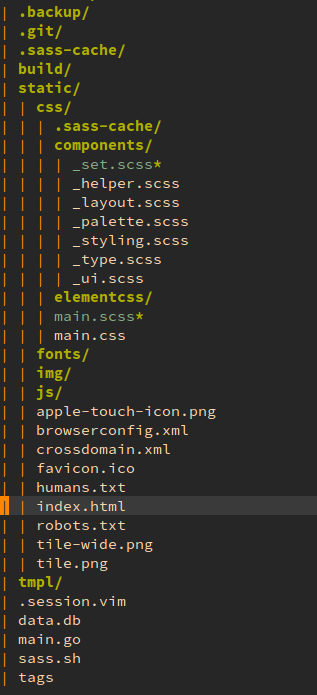
ctagsfrom 1970's is long dead. Exuberantctagsis not that "classic" and not so long dead, but it's still dead. Universalctagsis a fork of Exuberantctagsthat is actively maintained. Among other things, it has fixed some long-standing problems in Exuberantctags, and it added support for more languages. The only regression as far as I can tell is the occasional use of Engrish in the various docs. :) – Briar