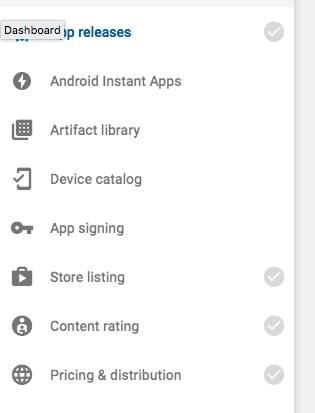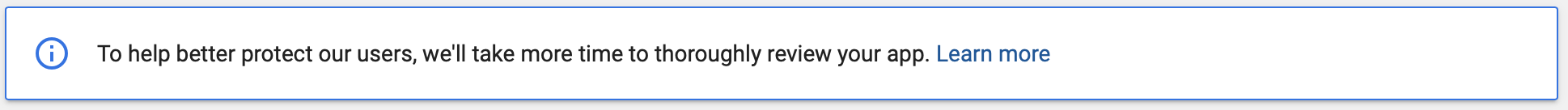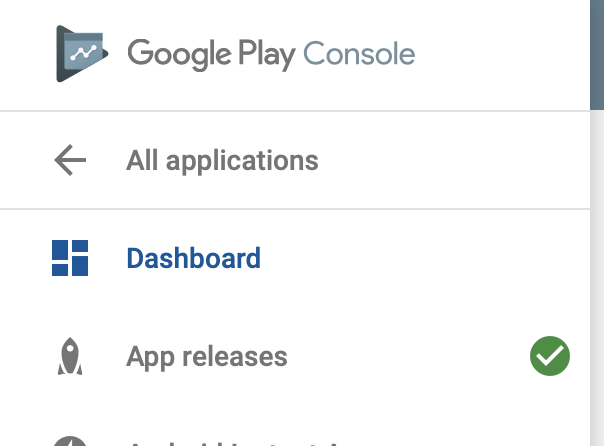I am going to start rolling out the first version of the application to the internal testers.
But the button START ROLLOUT TO INTERNAL TEST is disabled and I cannot see any other error messages or warnings here.
Can anyone let me know what's going? Screenshot attached