I am a new one who started to use Oracle Database and faced the problem during installation the last verstion of Oracle XE 11g x64 to the Microsoft Windows 7 x64 Enterprise.
During installation were not any errors and Windows Services (OracleXETNSListener and OracleServiceXE) were successfully created and started.
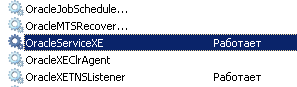
However, when I try to get the list of available databases I receive an error
ORA-01034: ORACLE not available
For some reason the XE database was not created into %ORACLE_BASE%\oradata\XE.
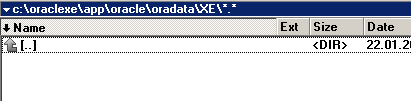
The content of my listener.ora with localhost:
SID_LIST_LISTENER =
(SID_LIST =
(SID_DESC =
(SID_NAME = PLSExtProc)
(ORACLE_HOME = C:\oraclexe\app\oracle\product\11.2.0\server)
(PROGRAM = extproc)
)
(SID_DESC =
(SID_NAME = CLRExtProc)
(ORACLE_HOME = C:\oraclexe\app\oracle\product\11.2.0\server)
(PROGRAM = extproc)
)
)
LISTENER =
(DESCRIPTION_LIST =
(DESCRIPTION =
(ADDRESS = (PROTOCOL = IPC)(KEY = EXTPROC1))
(ADDRESS = (PROTOCOL = TCP)(HOST = 127.0.0.1)(PORT = 1521))
)
)
DEFAULT_SERVICE_LISTENER = (XE)
I fixed tnsnames.ora by setting localhost IP address:
XE =
(DESCRIPTION =
(ADDRESS = (PROTOCOL = TCP)(HOST = 127.0.0.1)(PORT = 1521))
(CONNECT_DATA =
(SERVER = DEDICATED)
(SERVICE_NAME = XE)
)
)
EXTPROC_CONNECTION_DATA =
(DESCRIPTION =
(ADDRESS_LIST =
(ADDRESS = (PROTOCOL = IPC)(KEY = EXTPROC1))
)
(CONNECT_DATA =
(SID = PLSExtProc)
(PRESENTATION = RO)
)
)
ORACLR_CONNECTION_DATA =
(DESCRIPTION =
(ADDRESS_LIST =
(ADDRESS = (PROTOCOL = IPC)(KEY = EXTPROC1))
)
(CONNECT_DATA =
(SID = CLRExtProc)
(PRESENTATION = RO)
)
)
sqlnet.ora contains both services:
SQLNET.AUTHENTICATION_SERVICES = (NONE;NTS)
The log file from '%ORACLE_HOME%\server\log\myhost\client' contains this error:
Oracle Database 11g Clusterware Release 11.2.0.2.0 - Production Copyright 1996, 2010 Oracle. All rights reserved. 2016-01-20 19:51:43.920: [ default][5096]ut_read_reg:2:ocr registry key SOFTWARE\Oracle\olr cannot be opened. error 2 [
CLSE][5096]clse_get_crs_home: Error retrieving OLR configuration [0] [Error opening olr registry key. Не удается найти указанный файл. ]
How can I find what goes wrong and fix the problem?

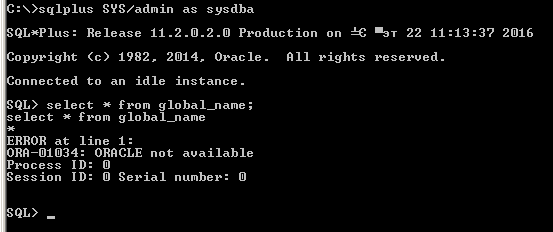
ORA-01034: ORACLE not available. I provided additional details about the problem – Pissarro