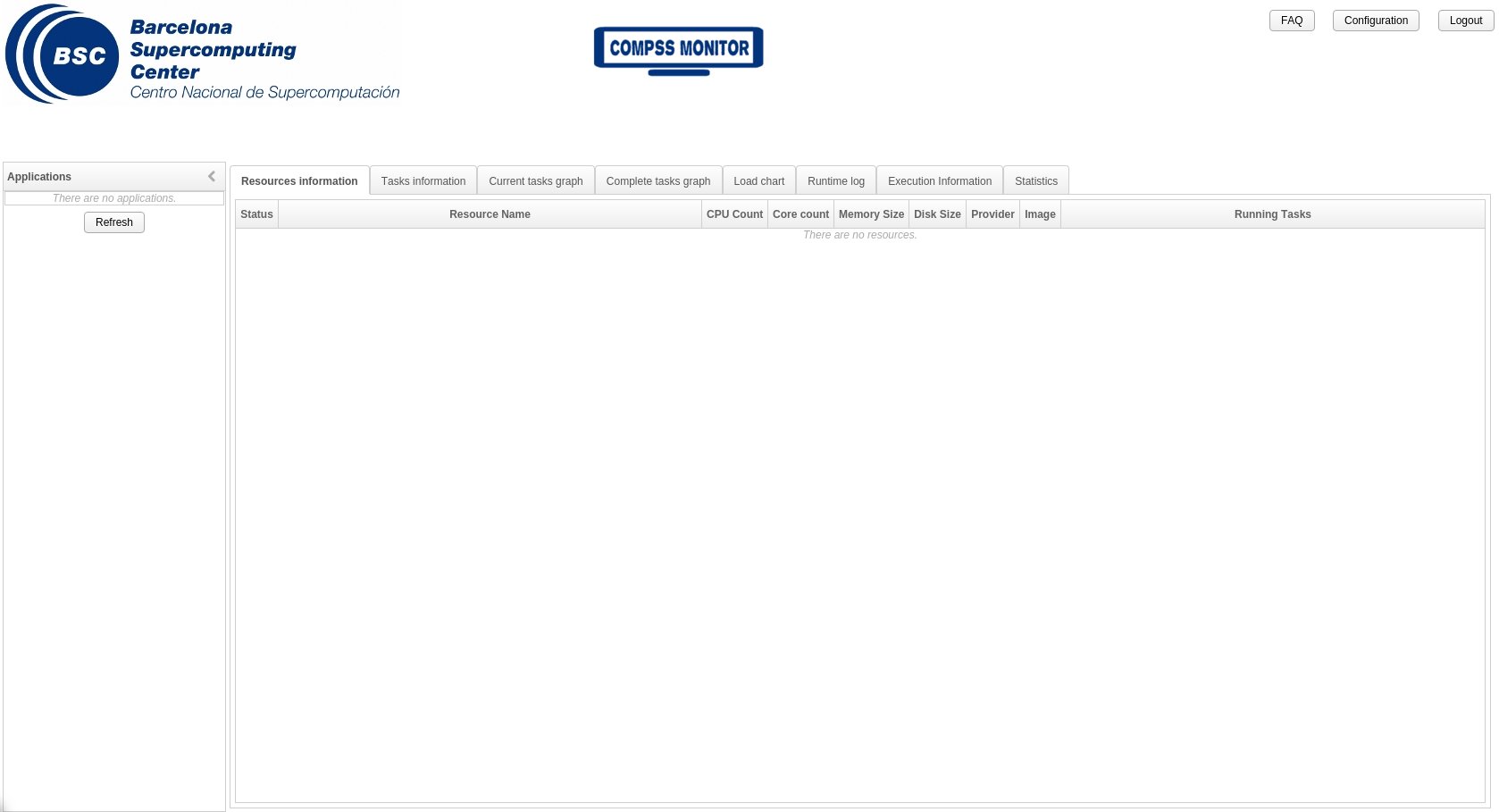I am running with COMPSs the Increment application shown in the COMPSs Sample Application Manual. I have added the -m flag to enable the monitoring feature:
$ runcompss -m --debug increment.Increment 5 1 2 3
The application runs and finishes properly (no error shown in the std output/error and the runtime.log inside the .COMPSs folder hasn't got any stack trace).
I have also started the COMPSs Monitor service running the following command (I also add its output)
$ /etc/init.d/compss-monitor start
* Starting COMPSs Monitor
* Checking JAVA Installation...
Success
* Checking IT_HOME...
WARNING: IT_HOME not defined. Trying default location /opt/COMPSs/
Success
* Checking IT_MONITOR...
IT_MONITOR=/root/.COMPSs/
Success
* Checking COMPSs Monitor Port...
Warning: COMPSs_MONITOR_PORT not defined.
Loading from configuration file.
COMPSs_MONITOR_PORT=8080
Success
* Checking COMPSs Monitor Timeout...
Warning: COMPSs_MONITOR_TIMEOUT not defined.
Loading from configuration file.
COMPSs_MONITOR_TIMEOUT=20000
Success
* Configuring COMPSs Monitor service...
Success
root's password:
Using CATALINA_BASE: /opt/COMPSs/Tools/monitor/apache-tomcat
Using CATALINA_HOME: /opt/COMPSs/Tools/monitor/apache-tomcat
Using CATALINA_TMPDIR: /opt/COMPSs/Tools/monitor/apache-tomcat/temp
Using JRE_HOME: /usr/lib64/jvm/jdk1.7.0_71/jre
Using CLASSPATH: /opt/COMPSs/Tools/monitor/apache-tomcat/bin/bootstrap.jar:/opt/COMPSs/Tools/monitor/apache-tomcat/bin/tomcat-juli.jar
Tomcat started.
However, when I open the monitor webpage I can't select any application execution because the left menu is empty (see image).
Does anyone know how if I need to configure something more to display the COMPSs monitor? Am I missing any other flag to the runcompss command or on the environment?