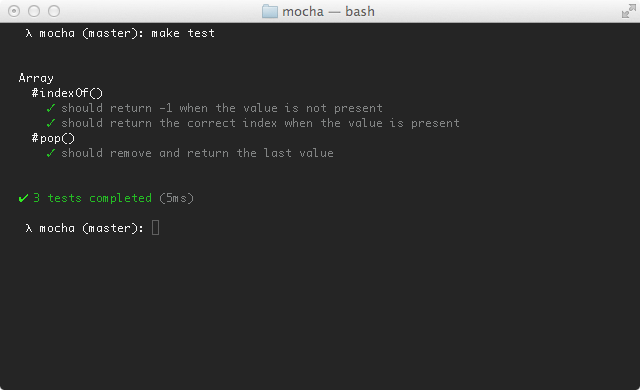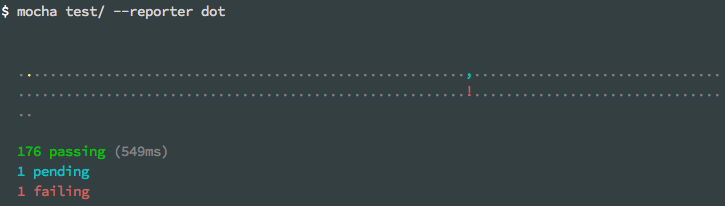I run my Mocha tests using the following command:
mocha --compilers js:babel-core/register --recursive --colors --watch
The tests work perfectly, but I am not satisfied with the look of the report in the terminal. For a TDD approach I want to write a lot of tests beforehand that all fail, then make start to write the code that makes them pass.
Right now I get the summary of test results on top, then details for every failed test. I want to see the summary at the end, so I don't have to scroll through the terminal every time I check.
How can I move the summary to the bottom? Can I make a separate test command that ONLY shows the summary?
Thanks for any help