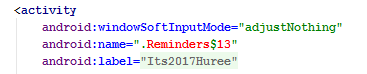Android Studio 2.2.3
Android Studio is not able to detect the line number in logcat. Is there any way to solve this? It show Unknown Source in place of line no.
LOGCAT is added just the shake of pointing what is the issue. Not to point why NULL POINT EXCEPTION occuring...
Please ignore the error( I know why it is occurring ). I have added the logout to show what is problem.
Android studio is showing Unknown Source instead of error line number.
Logcat:
E/AndroidRuntime: FATAL EXCEPTION: main
Process: user.com.hlthee, PID: 1107
java.lang.NullPointerException
at user.com.hlthee.Reminders$13.onClick(**Unknown Source**)
at android.support.v7.app.AlertController$ButtonHandler.handleMessage(Unknown Source)
at android.os.Handler.dispatchMessage(Handler.java:102)
at android.os.Looper.loop(Looper.java:136)
at android.app.ActivityThread.main(ActivityThread.java:5001)
at java.lang.reflect.Method.invokeNative(Native Method)
at java.lang.reflect.Method.invoke(Method.java:515)
at com.android.internal.os.ZygoteInit$MethodAndArgsCaller.run(ZygoteInit.java:785)
at com.android.internal.os.ZygoteInit.main(ZygoteInit.java:601)
at dalvik.system.NativeStart.main(Native Method)