I tried to make oval shape tabhost as expected below shape.
I tried the below codes.
public class AndroidTabLayoutActivity extends TabActivity {
TabHost tabHost;
@Override
public void onCreate(Bundle savedInstanceState) {
super.onCreate(savedInstanceState);
setContentView(R.layout.main);
tabHost = getTabHost();
TabHost.TabSpec spec;
Intent intent;
intent = new Intent().setClass(this, PhotosActivity.class);
View tabView = createTabView(this, "Updates");
spec = tabHost.newTabSpec("tab1").setIndicator(tabView).setContent(intent);
tabHost.addTab(spec);
tabView = createTabView(this, "Events");
intent = new Intent().setClass(this, SongsActivity.class);
spec = tabHost.newTabSpec("tab2").setIndicator(tabView)
.setContent(intent);
tabHost.addTab(spec);
TabWidget tabWidget = (TabWidget) findViewById(android.R.id.tabs);
final int tabChildrenCount = tabWidget.getChildCount();
View currentView;
for (int i = 0; i < tabChildrenCount; i++) {
currentView = tabWidget.getChildAt(0);
LinearLayout.LayoutParams currentLayout =
(LinearLayout.LayoutParams) currentView.getLayoutParams();
currentLayout.setMargins(0, 0, 16, 0);
}
tabWidget.requestLayout();
tabHost.getTabWidget().setDividerDrawable(null);
}
private static View createTabView(Context context, String tabText) {
View view = LayoutInflater.from(context).inflate(R.layout.custom_tab, null, false);
TextView tv = (TextView) view.findViewById(R.id.tabTitleText);
tv.setText(tabText);
return view;
}
}
main.xml
<?xml version="1.0" encoding="utf-8"?>
<LinearLayout xmlns:android="http://schemas.android.com/apk/res/android"
android:layout_width="fill_parent"
android:layout_height="fill_parent"
android:background="#2CA0E6">
<LinearLayout xmlns:android="http://schemas.android.com/apk/res/android"
android:layout_width="fill_parent"
android:layout_height="fill_parent"
android:layout_marginBottom="20dp"
android:layout_marginTop="30dp"
android:paddingLeft="20dp"
android:paddingRight="20dp">
<TabHost
android:id="@android:id/tabhost"
android:layout_width="fill_parent"
android:layout_height="fill_parent"
android:layout_marginTop="2dp">
<LinearLayout
android:layout_width="fill_parent"
android:layout_height="fill_parent"
android:orientation="vertical"
android:paddingTop="5dp">
<TabWidget
android:id="@android:id/tabs"
android:layout_width="fill_parent"
android:layout_height="70dp" />
<FrameLayout
android:id="@android:id/tabcontent"
android:layout_width="fill_parent"
android:layout_height="fill_parent" />
</LinearLayout>
</TabHost>
</LinearLayout>
custom_tab.xml
<?xml version="1.0" encoding="utf-8"?>
<TextView xmlns:android="http://schemas.android.com/apk/res/android"
android:id="@+id/tabTitleText"
android:layout_width="wrap_content"
android:layout_height="wrap_content"
android:gravity="center"
android:clickable="true"
android:padding="5dp"
android:textSize="15sp"
android:textStyle="bold"
android:layout_gravity="center"
android:ellipsize="marquee"
android:singleLine="true"
android:textColor="@color/tab_textcolor"
android:background="@drawable/tab_selector"/>
I got the output as below image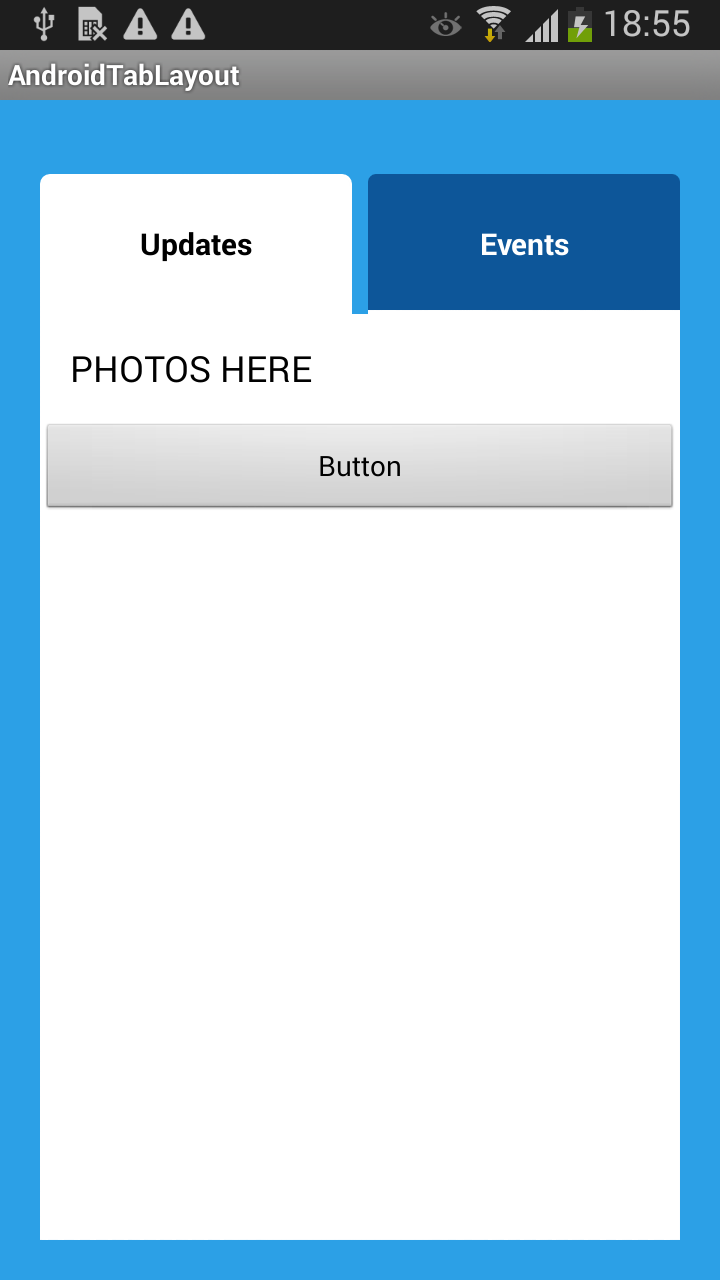
Can anyone help, how to make it. Thanks




deprecatedTabActivity – Adopt