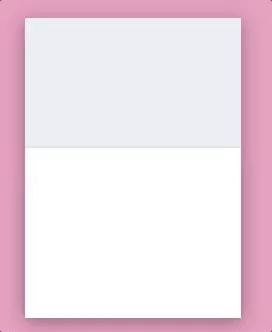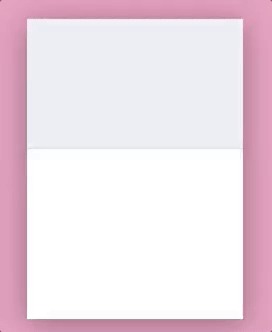I have chain of animations happening demonstrated below (see gif's).
There is one particular animation called fadeIn that works fine on chrome and firefox, yet has this strange flashing behaviour in safari.
Here is animation code:
@keyframes fadeIn {
0% { opacity: 0; }
100% { opacity: 0.4; }
}
and here is how it is applied to element:
animation:
.35s ease 1.35s forwards fadeIn,
.35s ease 2s reverse forwards fadeIn;
Note all of these are auto prefixed during build process (checked and confirmed in inspector)
Example 1 (Chrome & Firefox)
Example 2 (Safari)
Any ideas on why it behaves so strange in safari?
JSFiddle: https://jsfiddle.net/9jqjssyw This demonstrates the issue, if you look in chrome it behaves fine, i.e. fades in all text initially and then fades out each line one by one with different delay. In safari, however, each line is blinked and never stays faded in.