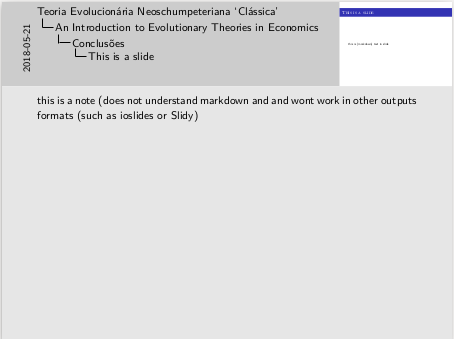Possible workaround, but unfortunately not purely markdown
Adapted from DanielEWeeks's GitHub.
01. Add the following to the YAML section
header-includes:
- \setbeameroption{show notes}
02. and add notes as
## This is a slide
this is (markdown) text in slide
\note{
this is a note (does not understand markdown and
and wont work in other outputs formats (such
as ioslides or Slidy
}
## Next Slide
Notes will look like:
![Example of Beamer notes]()
03. you would then have to knit the document twice, changing the YAML header-includes to
header-includes:
- \setbeameroption{hide notes}
in order to create the pdf without notes.
By default, Rmarkdown will overwrite the previously created document, so you might need to:
- create notes pdf-document.
- change name of notes pdf-document.
- change YAML section.
- create presentation pdf-document.
Hopefully there is a better way that I don't know about.