Finally I found solution from satoshi-iwaki.
This error occurs because
GitHub invalidated vulnerable SSL / TSL on 2018/23.
1. Install (or update) Homebrew.
$ /usr/bin/ruby -e "$(curl -fsSL https://raw.githubusercontent.com/Homebrew/install/master/install)"
$ brew update
2. Install (or update) OpenSSL.
$ brew install openssl
$ brew upgrade openssl
In the log at the time of installation openssl because the path of the output, in the street PATH wo .bash_profileso as to set in.
If you need to have this software first in your PATH run:
echo 'export PATH="/usr/local/opt/openssl/bin:$PATH"' >> ~/.bash_profile
$ source ~/.bash_profile
3. Check the version.
$ which openssl
/usr/local/opt/openssl/bin/openssl
$ openssl version
OpenSSL 1.0.2n 7 Dec 2017
4. Make sure you can access with TLSv 1.2.
$ openssl s_client -connect api.github.com:443
gives log like this.
![enter image description here]()
5.Installing Ruby
Since I want to install Ruby separately from Ruby on the system, I install it so that it can be switched rbenv.
$ brew install rbenv ruby-build
$ echo 'export PATH="$HOME/.rbenv/bin:$PATH"' >> ~/.bash_profile
$ echo 'if which rbenv > /dev/null; then eval "$(rbenv init -)"; fi' >> ~/.bash_profile
$ source ~/.bash_profile
6.Check the version of Ruby to install.
$ rbenv install --list
gives list of Available versions.
Install Ruby.
$ rbenv install 2.1.0
Switch the version.
$ rbenv global 2.1.0
7. Install CocoaPods.
$ gem install cocoapods -n /usr/local/bin
If you want to check pods version
$ pod --version
Confirm that pod update ends normally.
$ pod update

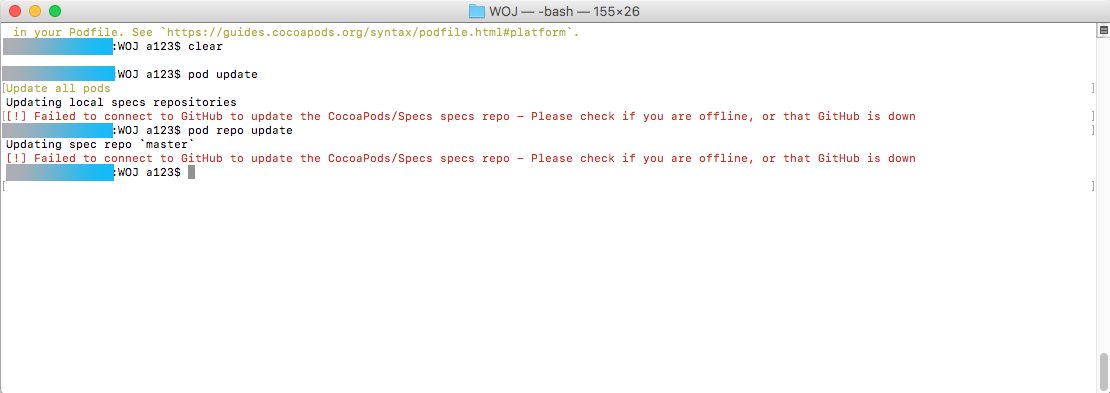
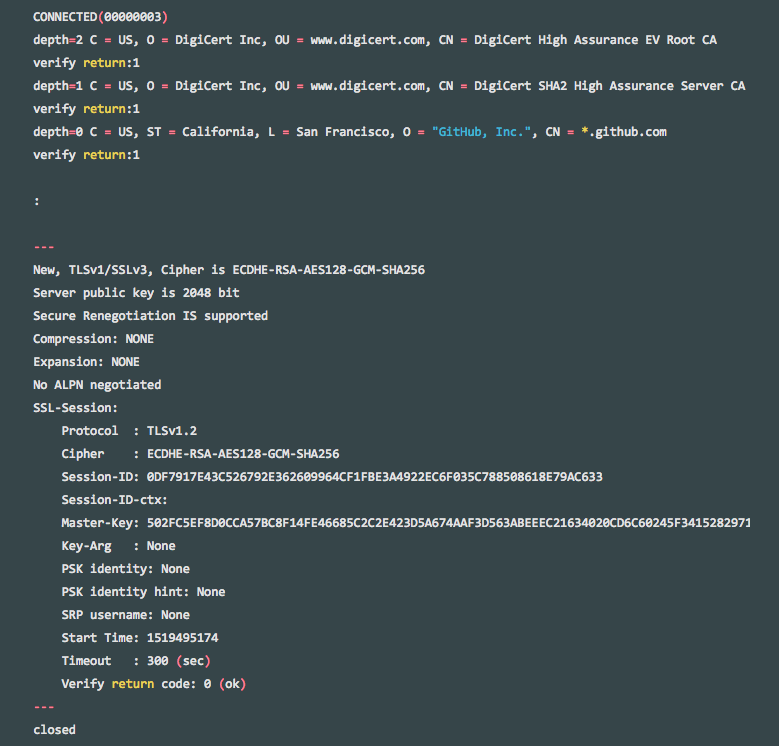
sudo gem install cocoapods– Corrinecorrinnesudo gem install cocoapods1 gem installed but when I runpod repo updateorpod updatesame error occur. – Roseola