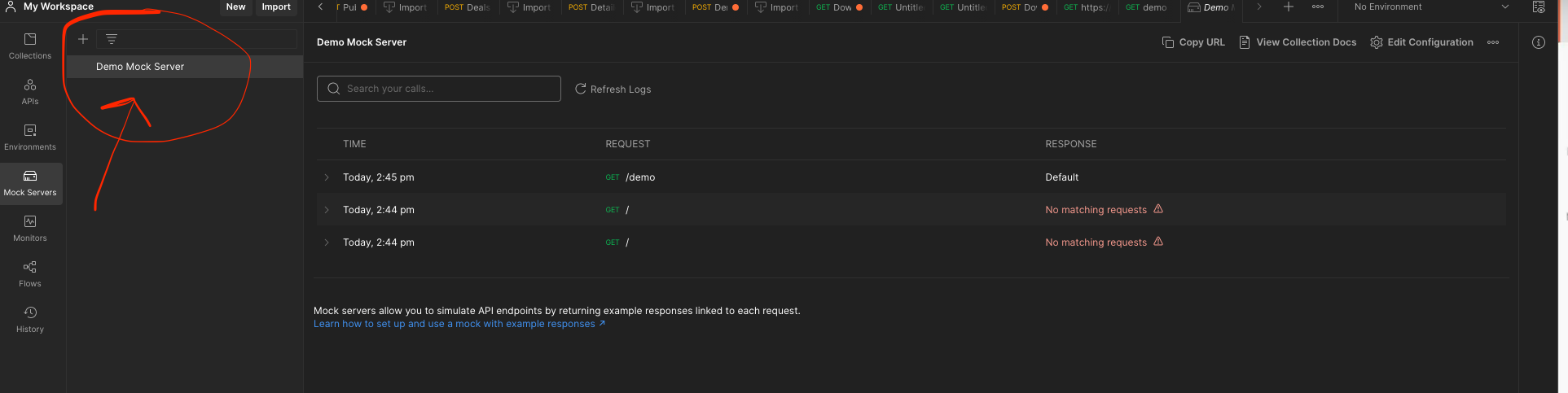My website is making post requests to Postman's mock server. I want to be able to see my request to make sure that it is coming across in the way that I expect. I have tried attaching a monitor but that doesn't show me the request anywhere that I am able to find.
Where in the Postman Windows client can I see a request coming in to my Postman mock server?