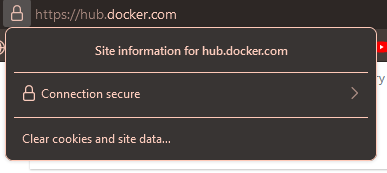I installed Docker version "Docker version 19.03.8, build afacb8b" and when I try to use the docker pull command, like "docker pull mcr.microsoft.com/mssql/server:2017-latest" by administration permission in PowerShell and Windows 10, I receive the message error --> remote error: tls: handshake failure
PS C:\temp> [System.Environment]::OSVersion.Version
Major Minor Build Revision
----- ----- ----- --------
10 0 17763 0
PS C:\temp> docker --version
Docker version 19.03.8, build afacb8b
PS C:\temp> docker pull mcr.microsoft.com/mssql/server:2017-latest
2017-latest: Pulling from mssql/server
error pulling image configuration: Get https://mcreus0.cdn.mscr.io/aba285c624a04409823b708c7a50e7b9-jttfjm99vo//docker/registry/v2/blobs/sha256/a8/a8343d3ce21c1a659f3d3148a6c90a05b08abce53101806867fab2754f84ac8c/data?P1=1584881883&P2=1&P3=1&P4=x8kUQevcxTM5raMCzrWz%2Ft93x8O09YNv7TsqPTN2828%3D&se=2020-03-22T12%3A58%3A03Z&sig=BzDZVyRHWd8i8sQ4l44TwTGkQBfKQB9FlYu8eOWIhM4%3D&sp=r&sr=b&sv=2016-05-31®id=aba285c624a04409823b708c7a50e7b9: remote error: tls: handshake failure
PS C:\temp>
Someone know how to solve this problem?
PS: At home, i've the same enviroment (windows version, docker version) and the docker pull command is Ok.