I've a rather curious question, not very practical at all really. The error (reading a binary file in r mode) is in plain sight but I'm confused by something else.
Here's the code-
#include<stdio.h>
#include<stdlib.h>
#include<string.h>
#include<stdint.h>
#define BUFFER_LEN 512
typedef uint8_t BYTE;
int main()
{
FILE* memcard = fopen("card.raw", "r");
BYTE buffer[BUFFER_LEN];
int count = 0;
while (fread(buffer, sizeof(*buffer), BUFFER_LEN, memcard) != 0)
{
printf("count: %d\n", count++);
}
fclose(memcard);
return 0;
}
Now, card.raw is a binary file, so this reading will go wrong due to being read in r mode instead of rb. But what I'm curious about is that, that loop executes exactly 3 times, in the final execution, it doesn't even read 512 bytes.
Now if I change that loop to
while (fread(buffer, sizeof(*buffer), BUFFER_LEN, memcard) != 0)
{
printf("ftell: %ld\n", ftell(memcard));
}
It no longer stops at 3 executions. In fact, it keeps going until (presumabely) the end of file. The fread count is still messed up. Many of the reads do not return 512 as elements read. But that is most probably due to the file being opened in r mode and all the encoding errors it's being accompanied with .
ftell shouldn't affect the file itself, then why does including ftell in the loop make it execute more times?
I decided to change the loop a bit more to extract more info-
while ((count = fread(buffer, sizeof(*buffer), BUFFER_LEN, memcard)) != 0)
{
printf("fread bytes read: %d\n", count);
printf("ftell: %ld\n", ftell(memcard));
}
This loops just as many times as it would, provided ftell is included in the loop and the first few results look like-
Now if I just remove that ftell line completely, it gives me-
Only 3 executions, yet nothing changed.
What's the explanation behind this behaviour?
Note: I know the counts returned by both fread and ftell are probably wrong due to the read mode, that's not my concern though. I'm only curious - why the difference, between including ftell and not including it.
Also, in case it helps, The card.raw file is actually just the cs50 pset4 "memory card". You can get it by wget https://cdn.cs50.net/2019/fall/psets/4/recover/recover.zip and storing the output file in a .zip
Edit: I should mention this was on windows and using clang tools for VS2019. The command line options (checked from VS2019 project properties) looked like-
/permissive- /GS /W3 "Debug\" "Debug\" /Zi /Od "Debug\vc142.pdb" /fp:precise /D "_CRT_SECURE_NO_WARNINGS" /D "_DEBUG" /D "_CONSOLE" /D "_UNICODE" /D "UNICODE" /WX- /Gd /MDd /Fa"Debug\" /EHsc /nologo /Fo"Debug\" /Fp"Debug\Test.pch" /diagnostics:column
Edit: Also, I did check for ferror inside the loop, with and without ftell, got no errors from it at all. In fact, feof returns 1 after the loop, in both cases.
Edit: I also tried adding a memcard == NULL check right after the fopen, same behaviour.
Edit: To address the answer by @orlp. I did, infact, check for errors. I should definitely have posted it though.
while ((count = fread(buffer, sizeof(*buffer), BUFFER_LEN, memcard)) != 0)
{
if ((err = ferror(memcard)))
{
fprintf(stderr, "Error code: %d", err);
perror("Error: ");
return 1;
}
printf("fread bytes read: %d\n", count);
printf("ftell: %ld\n", ftell(memcard));
}
if ((err = ferror(memcard)))
{
fprintf(stderr, "Error code: %d", err);
perror("Error: ");
return 1;
}
Neither of the 2 if statements are ever triggered.
Edit: I thought we got the answer already, it was ftell resetting the EOF. But I changed the loop to-
while ((count = fread(buffer, sizeof(*buffer), BUFFER_LEN, memcard)) != 0)
{
if ((err = ferror(memcard)))
{
fclose(memcard);
fprintf(stderr, "Error code: %d", err);
perror("Error: ");
return 1;
}
if (feof(memcard))
{
printf("reached before\n");
}
printf("fread bytes read: %d\n", count);
ftell(memcard);
if (feof(memcard))
{
printf("reached after\n");
}
}
this triggers both the first if(feof) and the second if(feof)
As expected though, if I change the ftell to fseek(memcard, 0, SEEK_CUR), the EOF is reset and the reached after is never printed.

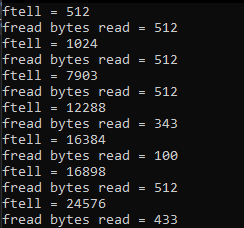
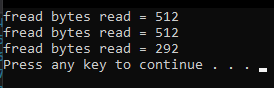
ftell(the code you show originally), it executes the loop 7313 times. I tried it on Ubuntu usinggcc. – Tezelcard.rawis a binary file, so this reading will go wrong due to being read inrmode instead ofrb. No it will not necessarily go wrong. That depends on your platform. – Johnsmemcard != NULL. – Thematic&in my testing, not to worry. – Bawdclangfor VS2019, the options are just default VS2019 stuff – Bawdclangfrom the command line,clang ./test.c test.exe, same behaviour – Bawdgcc, same behaviour across both and no weirdfreads, it always reads 512 bytes. Wonder if it'sclangor windows. – Bawdsetbuf( memcard, NULL );afterfopen()? – Martitawhile (fread(buffer, sizeof(*buffer), BUFFER_LEN, memcard) != 0)does not updatecountso these conclusions are based on something other than the posted code. I recommend to post the exact code used at each step to improve the investigation. – Thematiccountis updated according to the return value offread– Bawdftell, it stops when it runs into a0x1acharacter which means EOF in Windows text-mode files. I don't know why callingftellwould change this. – Serpentinefeof()set after a short read? – Thematicfeofis set in both cases, very strange. – Bawdfeof()is true. Isftell()incorrectly re-setting the end-of file flag? – Thematicfeofinside the loop, and that's precisely it. I does get reached andftellseems to reset it. So the combination of0x1aandftellresetting it, that's the issue. Care to explain the entire thing in one answer? – Bawd