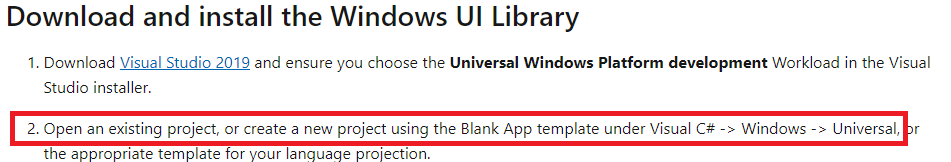I was trying to use WinUI so I installed the plugin Microsoft.UI.Xaml (2.4.2) from Nuget
and followed the instructions which says add This <XamlControlsResources xmlns="using:Microsoft.UI.Xaml.Controls"/> to my App.Xaml
and here is my App.Xaml file
<Application x:Class="WpfApp1.App"
xmlns="http://schemas.microsoft.com/winfx/2006/xaml/presentation"
xmlns:x="http://schemas.microsoft.com/winfx/2006/xaml"
xmlns:local="clr-namespace:WpfApp1"
StartupUri="MainWindow.xaml">
<Application.Resources>
<XamlControlsResources xmlns="using:Microsoft.UI.Xaml.Controls" />
</Application.Resources>
</Application>
but it says:
The tag 'XamlControlsResources' does not exist in XML namespace 'using:Microsoft.UI.Xaml.Controls'
i tried older versions from WinUI plugin and tried .Net Core and Framework but still having this problem