The gt package lets users easily format cells based on conditional statements about the rows. I'm looking for a way to format each cell based on the value in the cell.
Here's what I mean. In the table below, I'd like to color each cell with S&P values by the value it contains.
library(gt)
library(dplyr)
library(tidyr)
# some arbitrary values of the S&P 500
jan08 <- sp500 %>%
filter(between(date, as.Date("2008-01-01"), as.Date("2008-01-15"))) %>%
select(date, open, high, low, close)
gt(jan08)
This function returns the appropriate color name for each value as a character string.
## this is the range of values
sp500.range <- jan08 %>% pivot_longer(cols = c(open, high, low, close))
heat_palette <- leaflet::colorNumeric(palette = "YlOrRd",
domain = sp500.range$value)
# For example:
> heat_palette(1411.88)
[1] "#FEB852"
Each cell can be colored manually, but this obviously isn't practical.
gt(jan08) %>%
tab_style(style = cell_fill(color = heat_palette(1411.88)),
locations = cells_body(columns = "open",
rows = (open == 1411.88)))
Is there a way to use the tab_style function to conditionally fill cells based on the value of the cell?

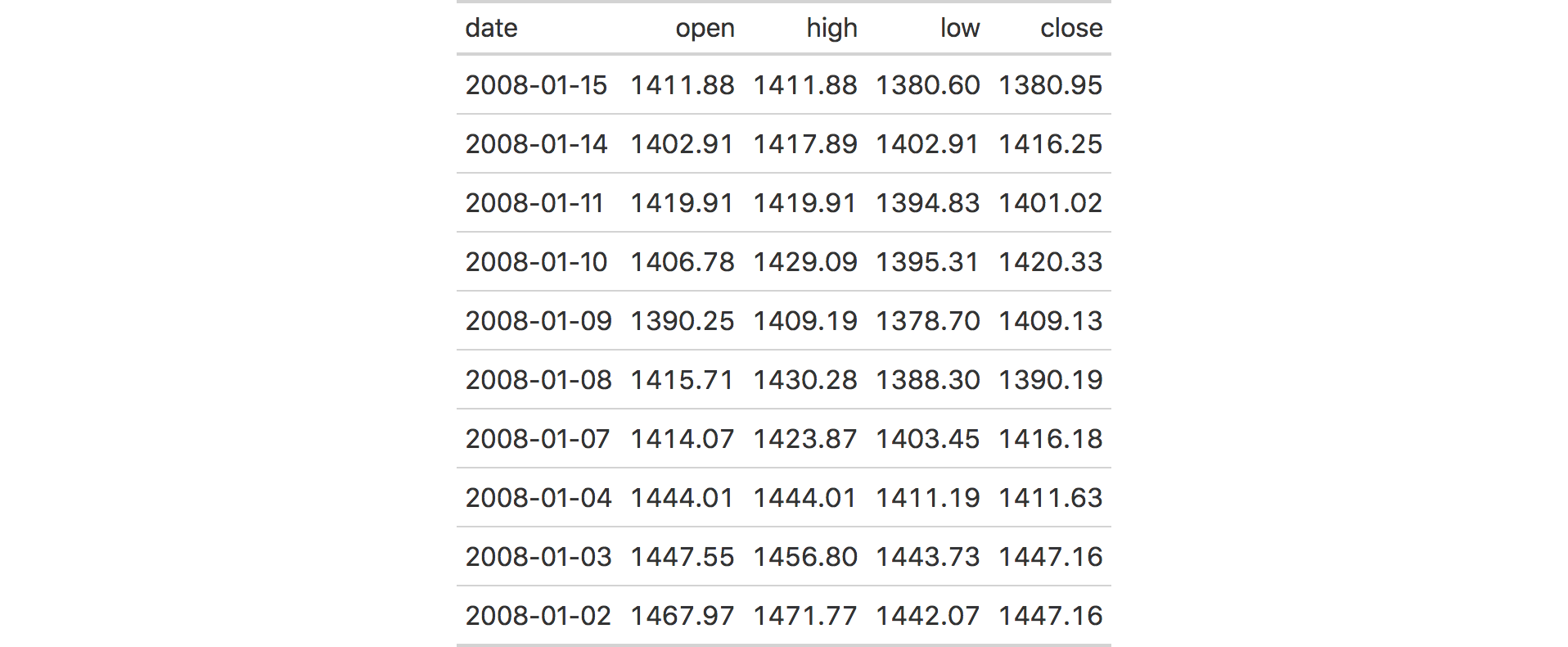
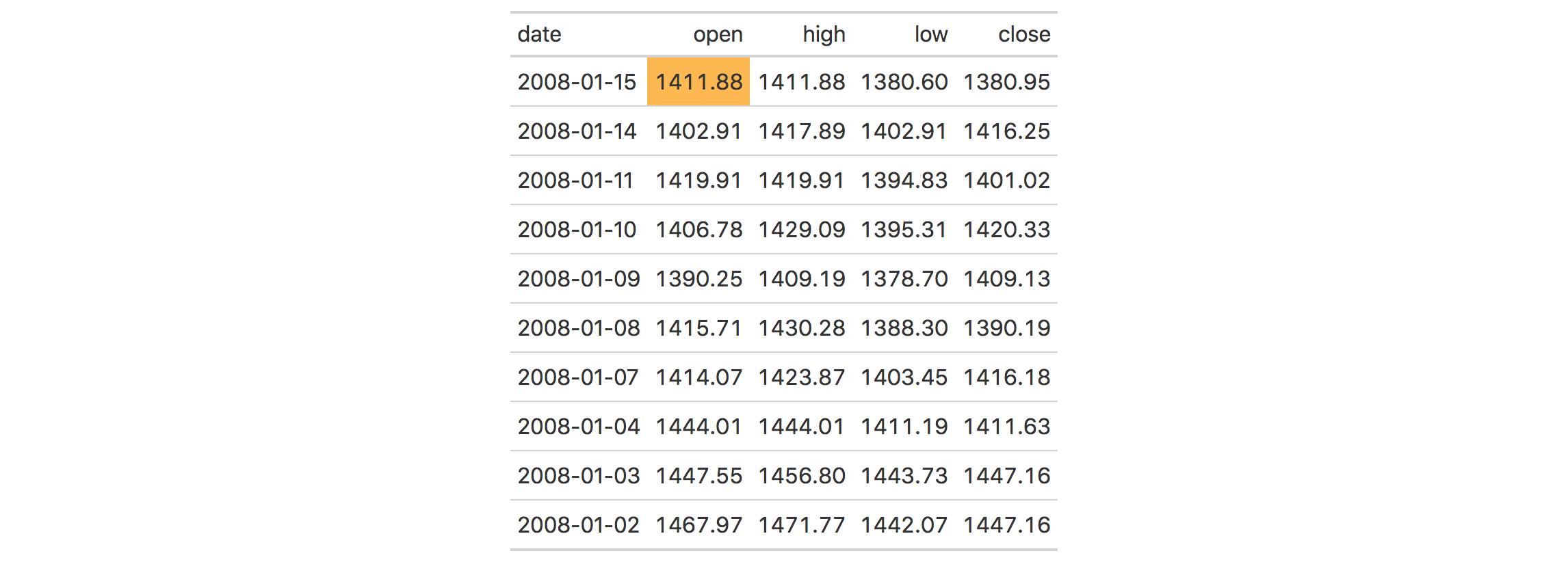
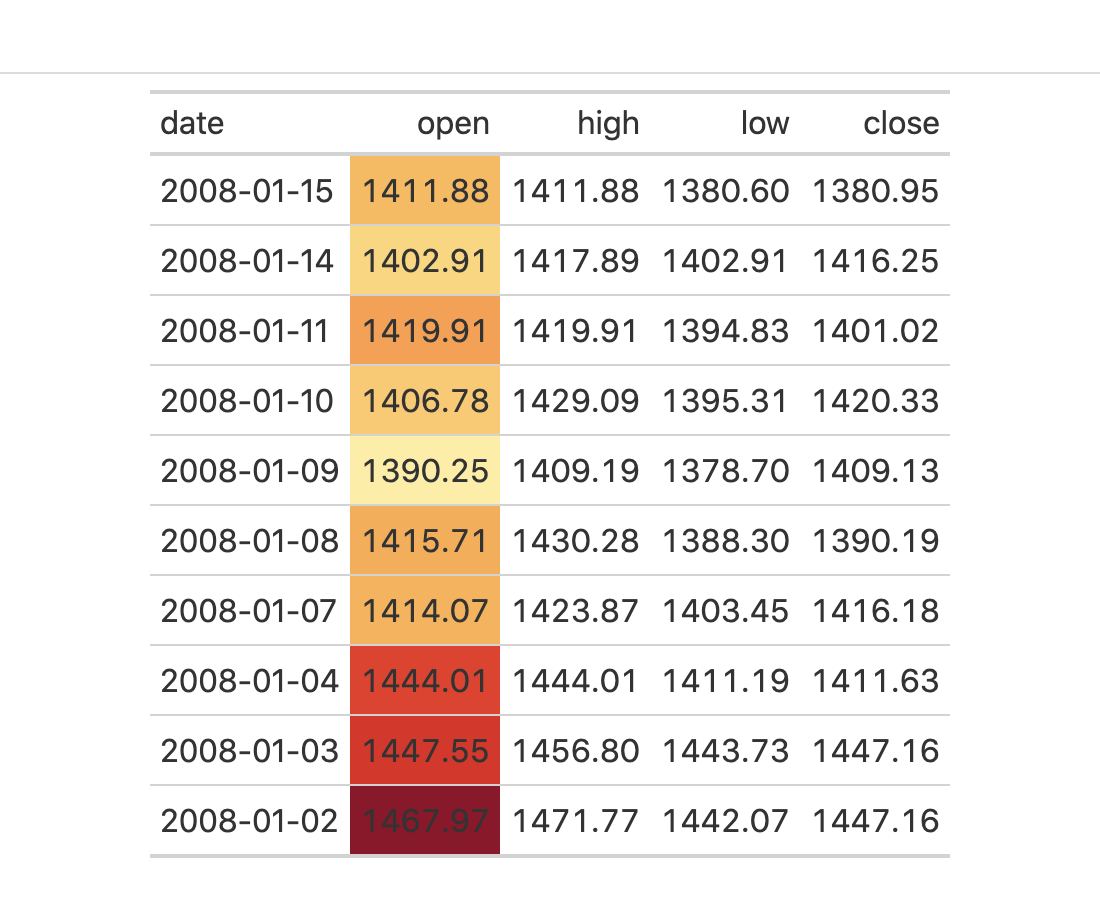
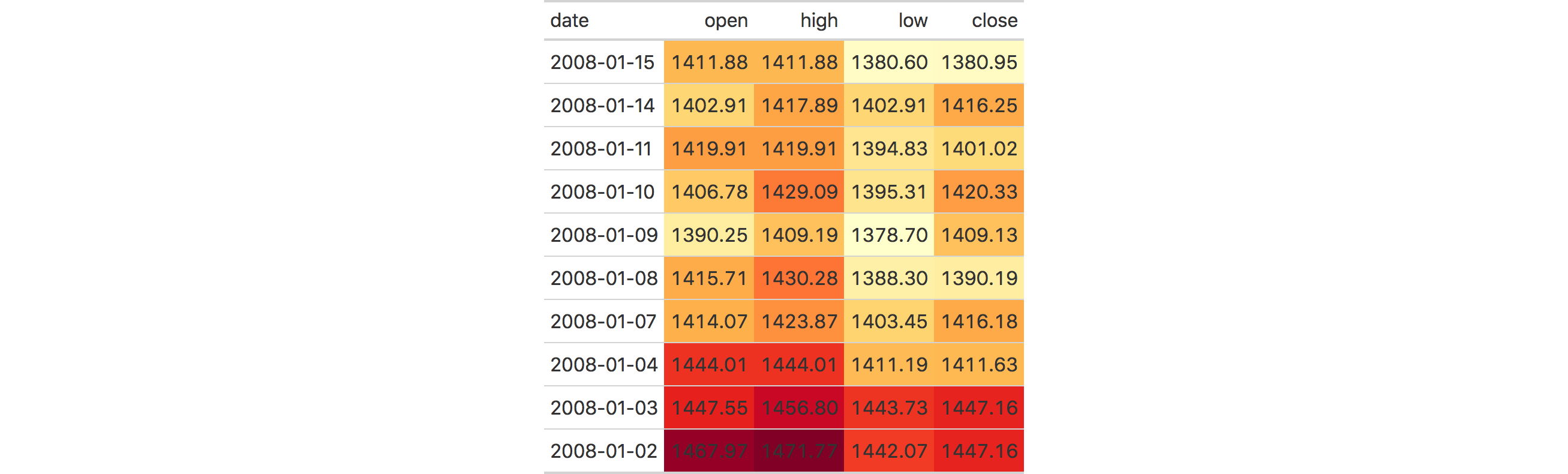
forloop into a function. Do you mind if I edit your answer to include this? Then I'll accept it. – Etesian