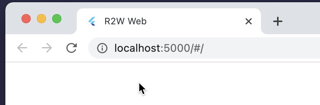I have been looking for hours online and have had no luck. I'm trying to have VS Code launch a web application using a URL with parameters for debugging purposes. My launch.json file looks like this:
[
Despite how I configure this file, the web application always launches with the same URL:
What I need is the URL to look like this:
http://localhost:5000/#/gs?surveyId=123456
and a separate configuration that will launch with a URL that looks like this:
http://localhost:5000/#/p?xr5efG6HU9
Does anyone know how this can be configured using VS Code and the launch.json file? NOTE: I'm running VS Code on a Mac if that makes any difference.
To be clear, I know how to add new configurations, but the thrust of this question is how to get the parameters in the URL upon launch. I'm happy if the parameters are static and are simply copied from the launch.json file.
Many thanks for any help that can be offered!