Code:
import turtle
import random
import time
s = turtle.getscreen()
turtle.screensize(canvwidth=400, canvheight=400)
t = turtle.Turtle()
t.pensize(0)
t.shape('square')
t.color("black")
t.speed(0)
t.penup()
def moveu(num):
t.setheading(num)
t.forward(20)
s.onkey(lambda : moveu(90), 'w')
s.onkey(lambda : moveu(270), 's')
s.onkey(lambda : moveu(180), 'a')
s.onkey(lambda : moveu(0), 'd')
s.listen()
I am not close to done with this project but I have run into some problems. I want to create a game in the turtle module. But I don't know how to prevent the block from moving backward. I have seen other people use t.direction or something. But I have tried that and it didn't really work, maybe I'm just stupid and I did something wrong. How can I prevent the square from moving in the opposite direction?

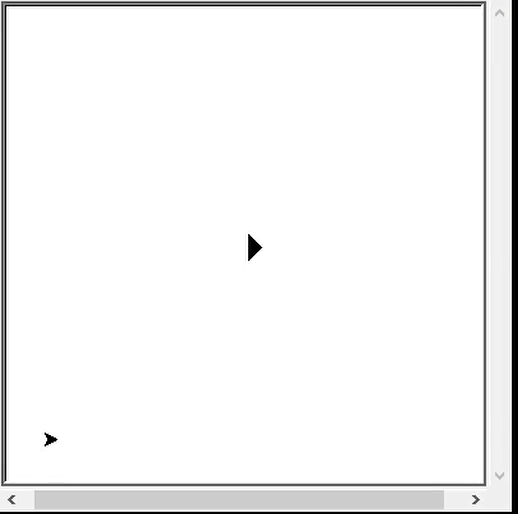
turtlemodule? @Trela – Fleam