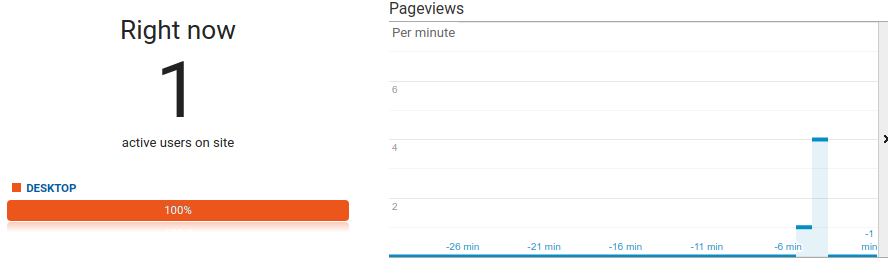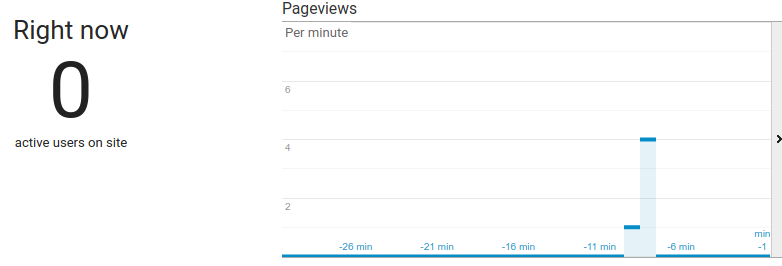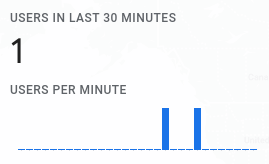I've recently added a Google Analytics GA4 tag to a website for the purpose of counting the currently active users. Before, I could see the number of real-time users right now (I think it had a one-minute delay, but I'm not sure).
But in the new GA4, I can only see the number corresponding to 30 minutes, which is not what I needed.
I've looked around and found an option to add a time dimension of 1 minute, but it was for the old google analytics, and it didn't seem right to me.
Not sure if it's needed to provide my code for this question, but if it's a must, then I'll add it.
Edit:
#Run a realtime report to get desired metrics.
def run_realtime_report(property_id):
#Runs a realtime report on a Google Analytics 4 property.
client = BetaAnalyticsDataClient()
#Run the request.
request = RunRealtimeReportRequest(
property=f"properties/{property_id}",
metrics=[Metric(name="activeUsers")],
)
#Parse the response.
response = client.run_realtime_report(request)
...
return activeUsers
#Run the realtime report function.
def run_sample():
global property_id
return run_realtime_report(property_id)