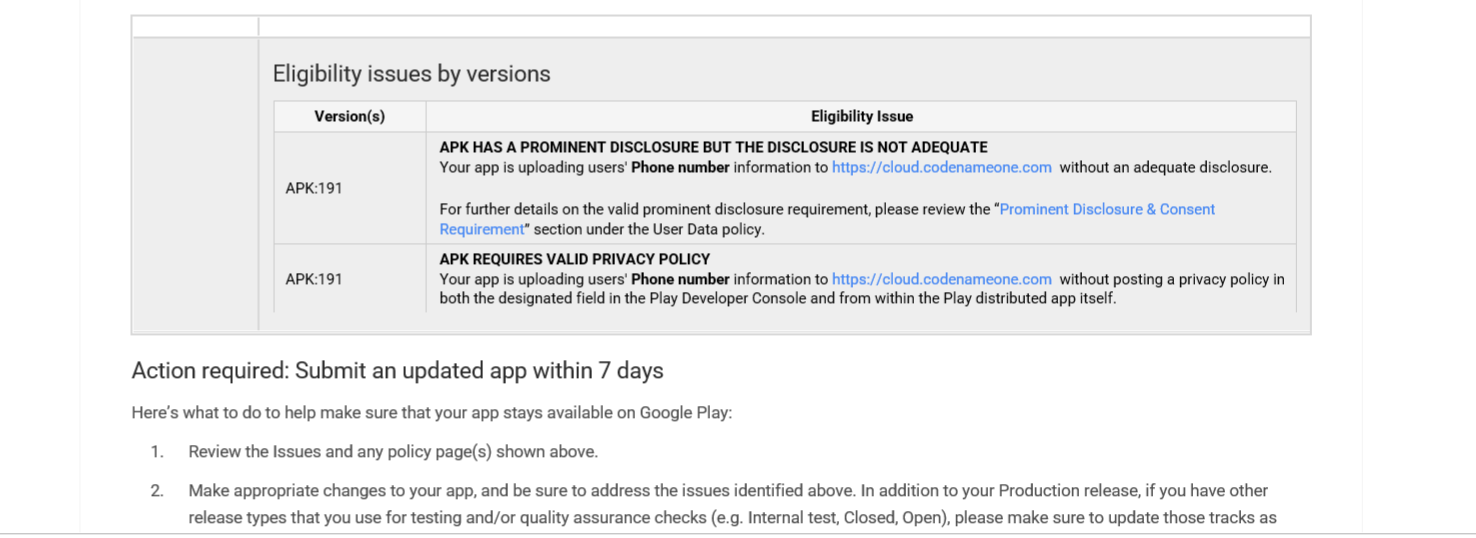We recently received a notification from the google play team stating "Action Required: Your app is not compliant with Google Play Policies". They state to resolve the changes within 7 days or the app will be removed from the google play store. See the eligibility issues in the image below.
They explain that the app is sending user Phone number information to https://cloud.codenameone.com. The only thing we can think that is causing this is a crash report log that may be sent for debugging. Any other information in the app is only ever stored on the device itself.
The Google Prominent Disclosure & Consent Requirement states: -
You must provide an in-app disclosure of your data access, collection, use, and sharing. The in-app disclosure:
- Must be within the app itself, not only in the app description or on a website;
- Must be displayed in the normal usage of the app and not require the user to navigate into a menu or settings;
- Must describe the data being accessed or collected;
- Must explain how the data will be used and/or shared;
- Cannot only be placed in a privacy policy or terms of service; and
- Cannot be included with other disclosures unrelated to personal or sensitive data collection.
Your in-app disclosure must accompany and immediately precede a request for user consent and, where available, an associated runtime permission. You may not access or collect any personal or sensitive data until the user consents. The app's request for consent:
- Must present the consent dialog clearly and unambiguously;
- Must require affirmative user action (e.g., tap to accept, tick a check-box);
- Must not interpret navigation away from the disclosure (including tapping away or pressing the back or home button) as consent; and
- Must not use auto-dismissing or expiring messages as a means of obtaining user consent.
Our app currently requires only the phone permission since the app launches to the message app to send programming SMS messages. This is the only permission currently applied. When using the crash report feature for codename one is there some other permission that needs adding in some way? Or does it look like we will need to remove the log feature and resubmit. Any advice on how to resolve this would be greatly appreciated.