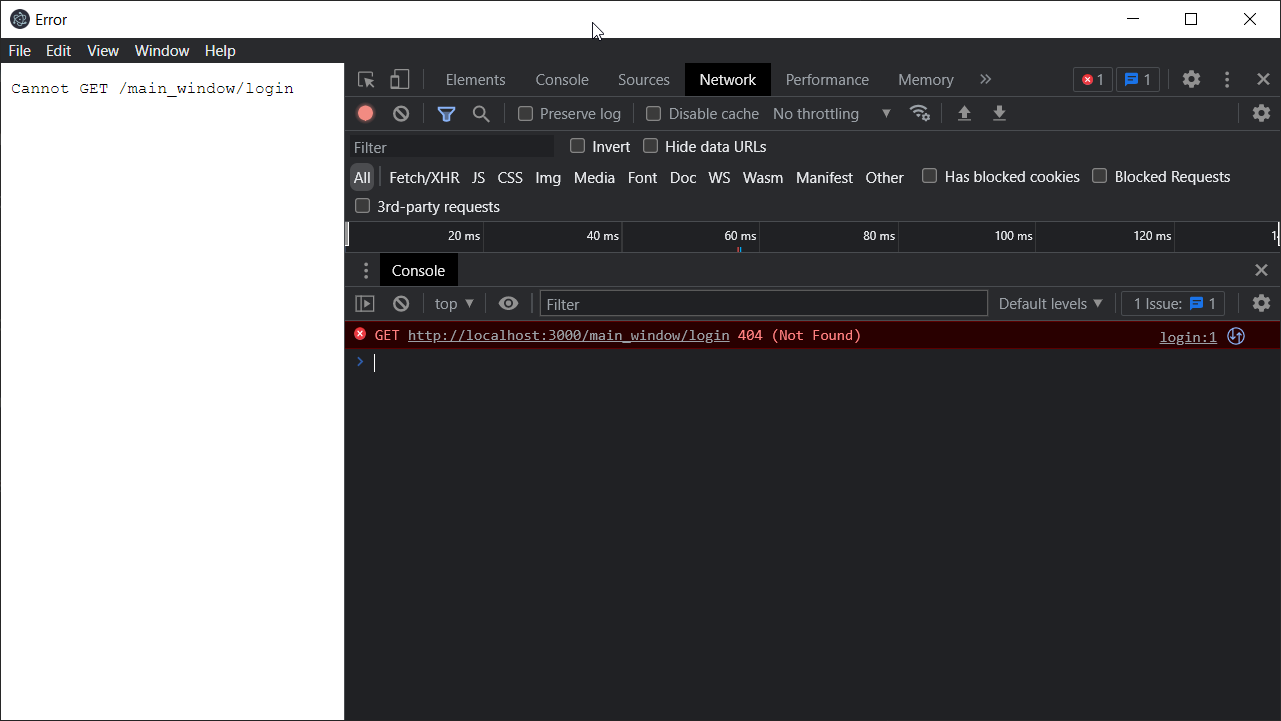I created an Electron forge project as described in the forge guide using the "typescript + webpack" template:
yarn create electron-app debugging-test --template=typescript-webpack
And added React to it, also as described in the guide on a different subpage:
yarn add react react-dom
yarn add --dev @types/react @types/react-dom
And integrated it like this:
{imports section}
ReactDOM.render(
<React.StrictMode>
<Provider store={store}>
<Router>
<Routes>
<Route path='/main_window' element={<App />}>
<Route index element={<HomePage />} />
<Route path='about' element={<AboutPage />} />
<Route path='login' element={<LoginPage />} />
<Route path='*' element={<PageNotFound />} />
</Route>
</Routes>
</Router>
</Provider>
</React.StrictMode>,
reactAppDiv);
Now when I run the app with npm start it works fine but when, for example, login page is displayed and I hit ctrl+r I get a blank page saying Cannot GET /main_window/page with 404 error in the devtools.
I found a similar issue with "pure" react apps where adding below to webpack's config fixes the issue but in my case adding it to webpack plugin config in packages.json doesn't help.
"devServer": {
historyApiFallback: true
},