After updating to the latest version of the Xcode IBInspectable properties not showing up in the xib editor. You can see in the screenshots below that inspectable properties added both as extension and as properties for the specific class, both of them are not showing up in the xib file while editing.
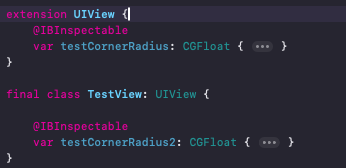
 . I was expecting that
. I was expecting that testCornerRadius inspectable property would be present in the xib file.
