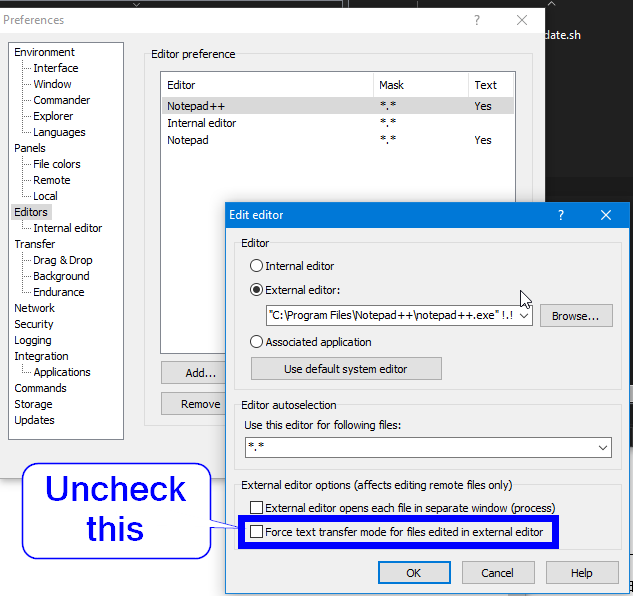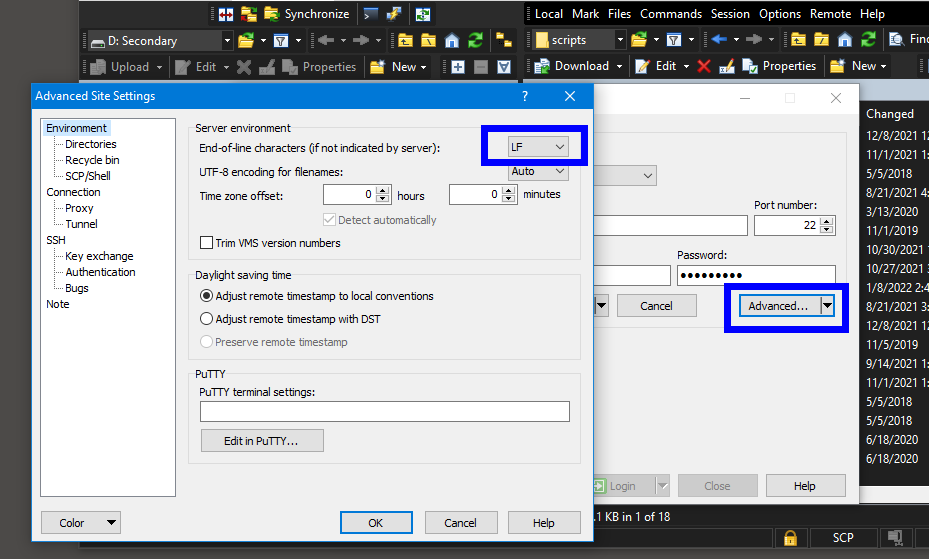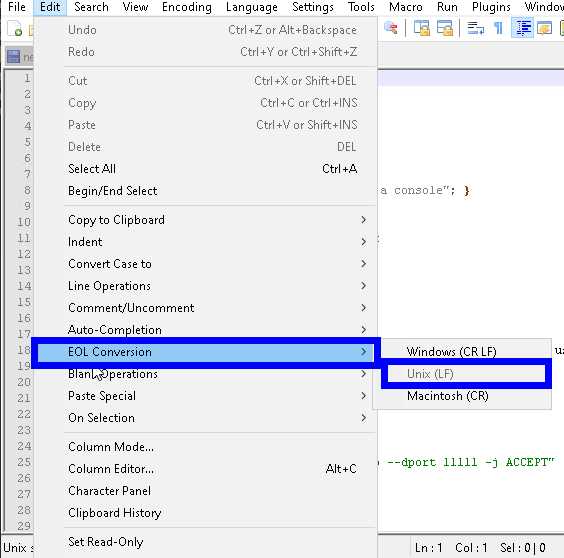My files are on a remote Ubuntu Linux server. When I download the files and edit it in either the WinSCP text editor or Notepad++, the file end-of-line style changes to Windows. So when I resave the file back to Ubuntu the lines are off and SVN Diff thinks every line has changed.
FYI, I edit the file by double clicking the file in WinSCP. This program launches the file in the editor. Every time I save, the file is automatically copied back to the Linux server.
How do I prevent the end-of-line style issue?