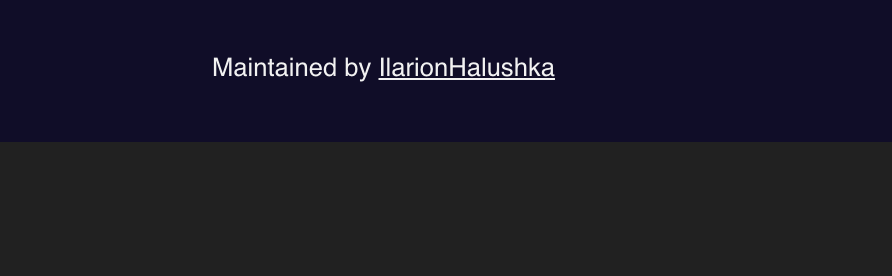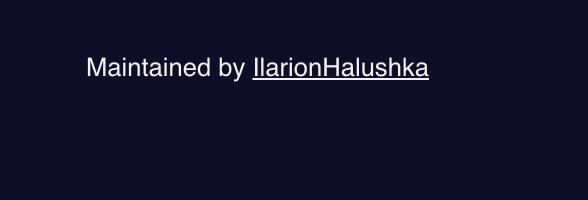I have a very simple predicament that I've never know the best answer to in all my years of developing:
There is a fixed-height container div, which also contains the footer (so no sticky footer) with a background color of white. The footer is also a fixed height. The body contains a background image that fades to a color, lets say orange. On tall browsers, there will be space below the footer, which will also be the orange body color. How do I make just that space below the footer white, without affecting the body color above the footer?
Here's some example HTML:
<body>
<div class="container">
Container Content
<div class="footer">
Footer Content
</div>
</div>
</body>
and CSS:
body {
background: #ffaa00 url(image.png) no-repeat;
}
.container {
height: 1200px;
margin: 0 auto;
width: 960px;
}
.footer {
background-color: #fff;
height: 120px;
}
Example image (main content blurred per client request):

See the orange stripe below the white footer? I'd like that to be white. We never know what the height of that space is. Any suggestions? CSS solutions preferred, but jQuery might work too.