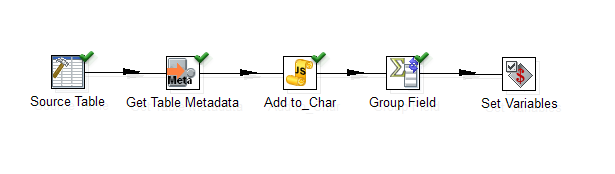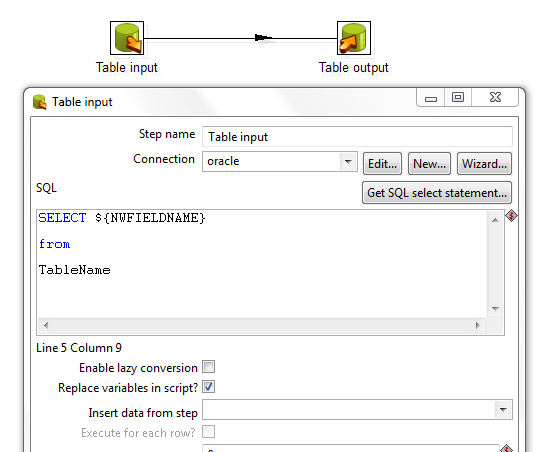I am using oracle SQL queries in an external Program (Pentaho Data Integration (PDI)). I need to convert all columns to string values before I can proceed with using them.
What i am looking for is something that automatically applies the
select to_date(col1), to_date(col2),..., to_date(colN) from example_table;
to all columns, so that you might at best wrap this statement:
select * from example_table;
and all columns are automatically converted.
For explanation: I need this because PDI doesn't seem to work fine when getting uncasted DATE columns. Since I have dynamic queries, I do not know if a DATE column exists and simply want to convert all columns to strings.
EDIT
Since the queries vary and since I have a long list of them as an input, I am looking for a more generic method than just manually writing to_char() infront of every column.