I am getting the following result in my web browser:
The checkmarks appear slightly raised with respect to the text, but I would like the text to be all lined up. What should I do?
I have the following HTML:
<ul class="train">
<li>
<p><?php echo $pageContents->getContents("comptrainLI1"); ?></p>
<ul class="traininner">
<li>HTML</li>
<li>CSS</li>
<li>JavaScript</li>
<li>jQuery</li>
<li>PHP</li>
<li>SQL</li>
<li>WordPress CMS</li>
<li>Magento CMS</li>
</ul>
</li>
<li>
<p><?php echo $pageContents->getContents("comptrainLI2"); ?></p>
<ul class="traininner">
<li>C</li>
<li>C++</li>
<li>C#</li>
<li>Java</li>
</ul>
</li>
</ul>
and CSS:
div#mainContent ul.train {
list-style-position: inside;
list-style-image: url("../images/checkmark-round-whiteOnGreen.jpg");
font-size: 18pt;
}
div#mainContent ul.train ul.traininner {
padding-left: 20px;
list-style-image: url("../images/checkmark-round-whiteOnGreen.jpg");
}

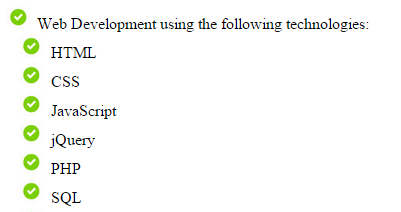
list-style-image: noneand instead set background-image to li tag. You can easily configurebackground-positionand li elements paddding – Airleevertical-align: topon allli?? – Trinitytrinket