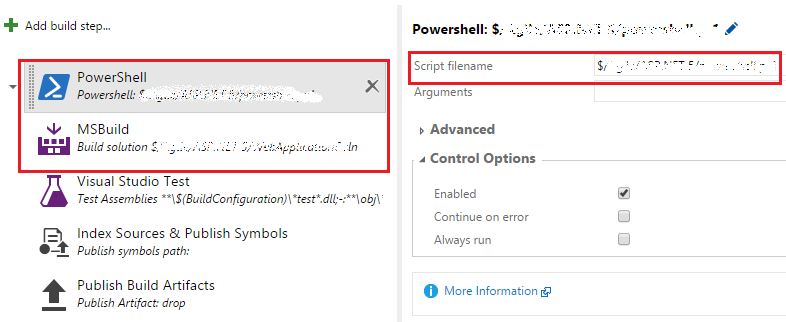We're trying to work through the new tool chain for building and deploying an ASP.NET 5 (vNext) CoreCLR web site to a server cluster. Between the new compilation changes and the changes to TFS, I'm not sure how everything now gets built and deployed. The scenario is as follows:
- On-premise TFS for source control and build agent
- Targeting ASP.NET 5 under CoreCLR, hosted via IIS
Questions are:
Using TFS for continuous integration builds (and hopefully deployment to an on-premise IIS server), how does one build and deploy this new application type?
It seems like MSBuild might still be usable to point at a .sln file so as to indirectly invoke dnu.exe, is that correct? Is that the appropriate way to do that now?
Should we be running a scripted build task instead to run dnu.exe instead?
How are these new CoreCLR builds deployed? Just a straight copy to a directory on a remote machine?
This is a new application and we're using a multi-layered application architecture, where the DAL and Business logic are in their own CoreCLR projects, if that makes a difference.
Thanks in advance for shedding some light on the situation.