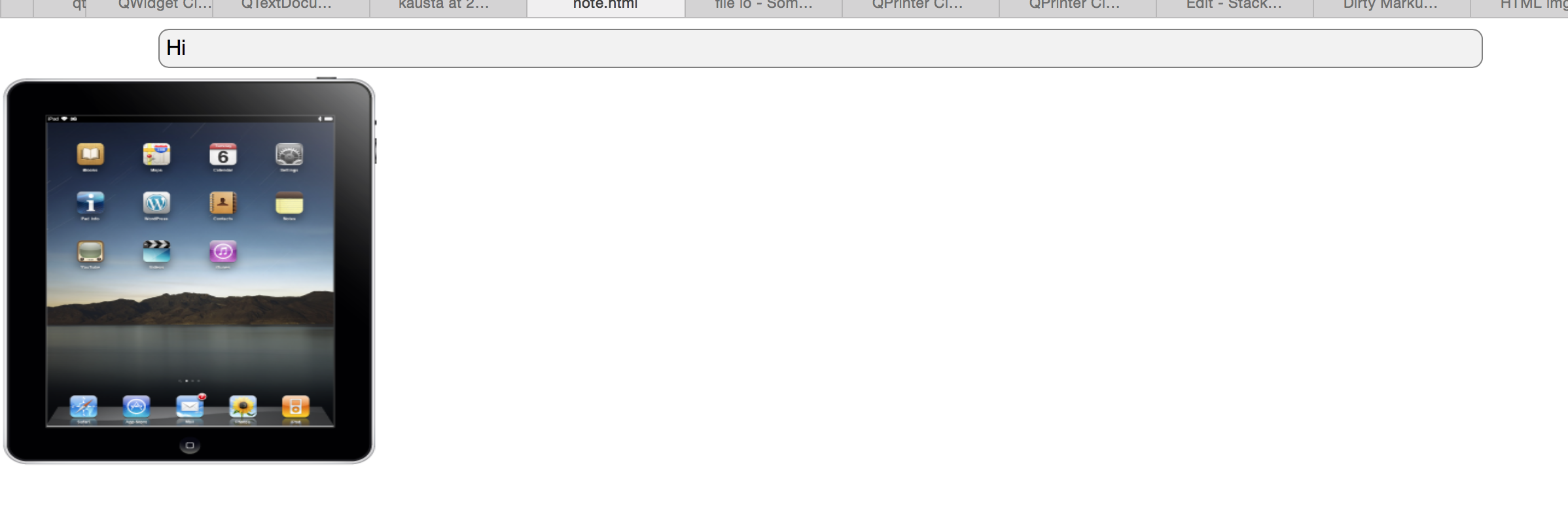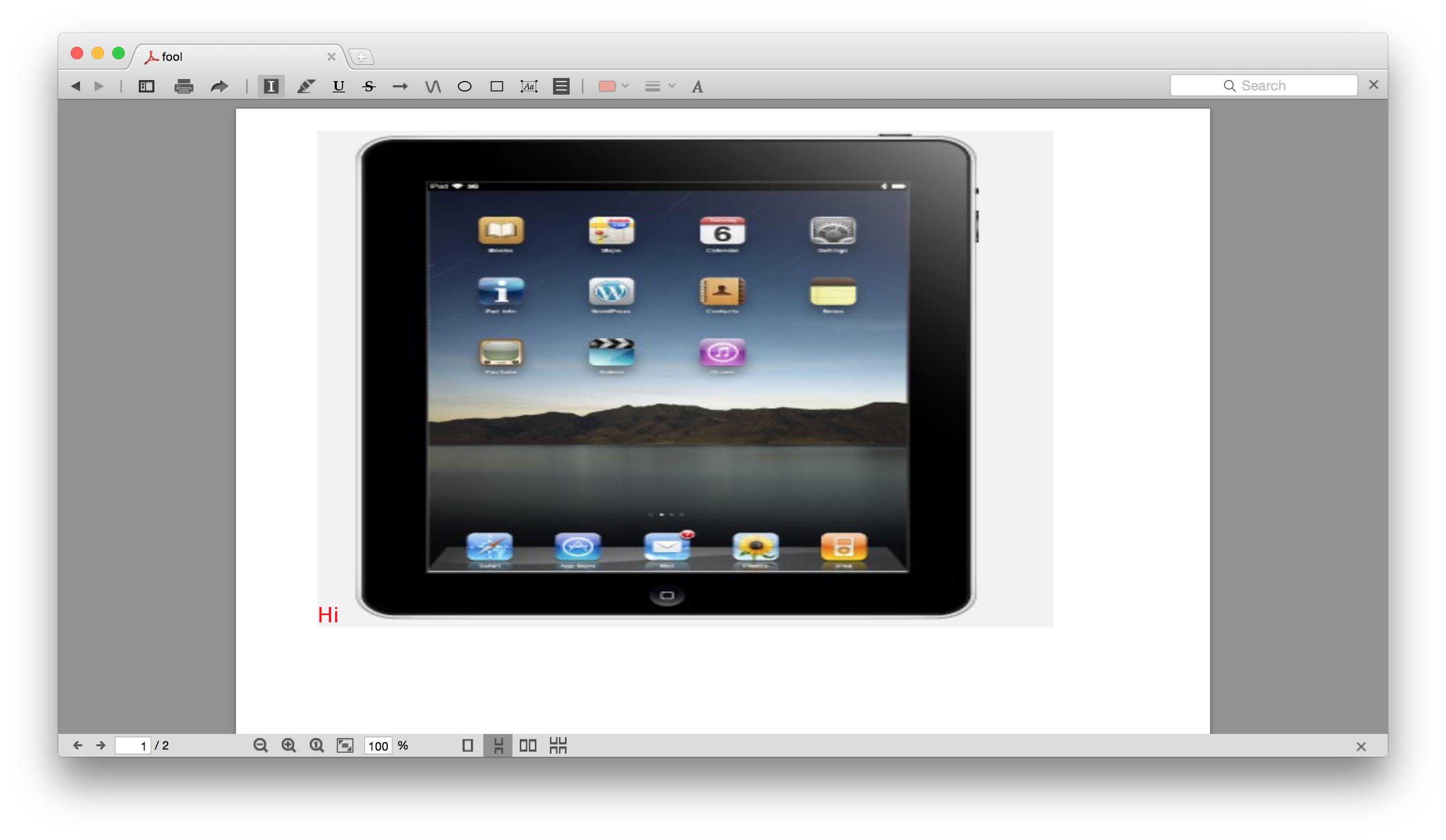I want to create a PDF document with properly styled HTML. This is what I am trying:
QTextDocument *doc = new QTextDocument();
const char* s1 = "<html><head><style>body { font-family: sans-serif;}.note-atomic { background: rgb(242,242,242); width: 1000px; margin: 5px auto; border: 1px solid grey; border-radius: 8px;padding: 5px;}</style></head><body><div class = 'note-atomic'>Hi</div><img src = '/Users/attitude/Desktop/RnSghvV.png' width='400' height='300' /></body></html>";
doc->setHtml(QString::fromStdString(s1));
QPrinter *printer = new QPrinter();
printer->setOutputFileName("/Users/attitude/Desktop/fool.pdf");
printer->setOutputFormat(QPrinter::PdfFormat);
QPainter *painter = new QPainter();
painter->begin( printer );
doc->drawContents(painter, printer->pageRect().translated( -printer->pageRect().x(), - printer->pageRect().y() ));
doc->print(printer);
const char* s2 = "<html><body><div>Bye</div></body></html>";
doc->setHtml(QString::fromStdString(s2));
printer->newPage();
doc->drawContents(painter, printer->pageRect().translated( -printer->pageRect().x(), - printer->pageRect().y() ));
doc->print(printer);
painter->end();
I expect the PDF to have 2 pages - first one with text Hi, and the next and last one with text Bye. And the first page styled like it appears in a HTML page with the same markup:
However, the first page of the PDF comes up with content completely messed up:
How do I make it look as expected?
The image I am trying in the HTML doc: https://i.sstatic.net/2I3aG.jpg
Platform - Qt 5.3.1, 32 bit. OS X Yosemite.